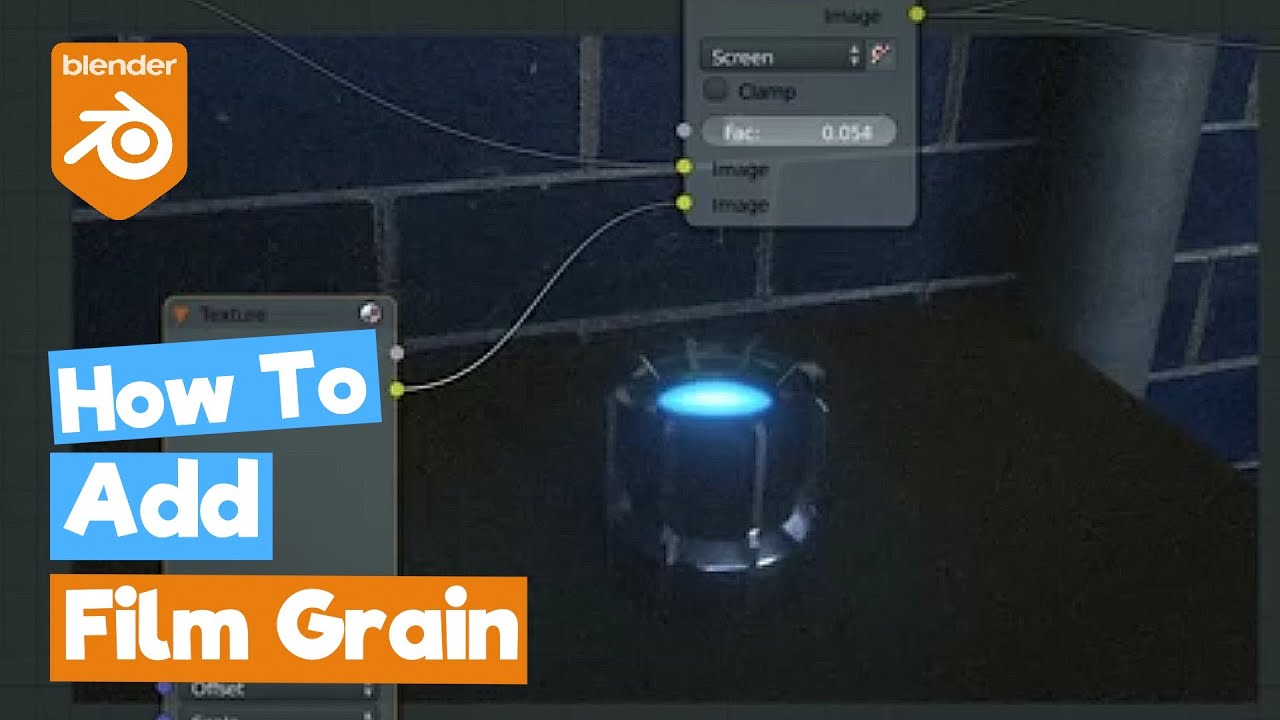Tada! I made this using Blender and Audacity!
How I Made It:
–3D HEAD TOPOLOGY–
I started using this tutorial to make a 3d head:
It was taking a long time to make.
But then around 7:24, the tutorial suddenly reveals a much simpler topology head! So I made that instead and gave it a subdivision surface modifier
–VOICE ACTING–
First, I recorded the voices in Obs. Lol. Cuz at the time, I was too lazy to figure out how to get Audacity to work.
Later, I used Audacity to change the pitch and bass levels of each voice, to help distinguish the voices from each other.
The Hero’s voice is inspired by Kevin Conroy’s Batman voice. Rest in peace ![]()
And the Villain’s voice is inspired by Videogamedunkey making an incoherent honking voice over a Lego Yoda ROFL.
–“CHARACTER DESIGN”–
I didn’t draw any concept art (too lazy to draw. that’s why i do 3d blender :p).
I duplicated the head mesh and used it for the other character.
But in pose mode, I made the “hero’s” jaw and neck wider,
And I made the villain’s head and neck skinnier and his nose pointy and made him green.
I had to make his skin a bit brighter since his face was unclear in the shadows at first.
I gave the hero oranges eyes because that colour stood out the most.
Everybody bald just like a bunch of dbz characters! lol.
Cuz making hair is hard!
–RIG–
I used Rigify in Blender 3.3 and these tuts:
I upgraded the face rig,
which makes it easier to make eyes blink.
It looked weird until I put the armature modifier before subdivision surface modifier.
–SHADING–
I used viewport “shading”! Much quicker than adding actual shaders!
But also, you can’t really save viewport-shading options.
So if you forget which settings you used, too bad!
I made the shadows very “hard” and “flat”. This makes it look less 3d and more hand-drawn-looking.
I later turned on cavity, and set it to World mode (cuz screen mode looks weird).
This gives it a slight glowing effect. I didn’t want this glow on too high or else it stops looking hand-drawn.
–LINEART–
I gave a line-art object a noise modifier
turned randomize on
and keyframed the seed value so that it would change its value every frame of the animation.
This makes the lines move continuously, even when the characters aren’t moving at all.
Without this, the animation looks too stiff and not alive-enough.
After a few hours of tinkering, I found that changing the noise modifier’s thickness to about 0.5 works best for me. At least for now.
–ANIMATION–
I only made 4 phoneme-talking poses.
And also a neutral mouth-closed pose.
Combined them in the Nla editor.
That’s all I used to make the characters talk!
It looks very choppy and stiff by itself.
But after watching some Batman cartoons, I added a little head-moving animation.
Also, the lines move all the time.
And now, it’s hard to notice the choppy speech-animation ![]()
Also, I minimized the talking-animation for the villain.
How? By having him talk off-camera for a bit,
and also by making him disappear for the rest of his audio! ![]()
Posing the facial expressions took a little trial and error.
I had to make sure weird lines weren’t showing up.
–DISAPPEARING VILLAIN LOL–
I added a Weld modifier to the mesh object
and keyframed one of its values to make it disappear! lol
–FILM GRAIN EFFECT???–
So I used this very short tutorial:
And I had to figure out how to do this in the new Blender.
But not sure if the film grain shows up on YouTube…
Oh well.
P.s. I dunno how to make audio sound old.
–HAND RAILING–
I couldn’t find a model on polyhaven.
So I just made a T-shaped object,
and gave it an array modifier.
I then randomized the mesh’s vertices,
because if an object looks too symnetrical and perfect,
it starts to look too unrealistic.
I tried randomizing the vertices of a head mesh,
but it didn’t make it better.
I wish there was a non-destructive randomize-vertices modifier.
It was darker, but then I made it brighter, hoping its lines would look more “animated”. But not sure if it did.
–NO MUSIC–
I don’t really know what kind of music to add to this.
Either that or I’m too lazy lol.
It’s nice that now I know how to make a head with topology that works properly with animation!
If I can, I’ll use some old body mesh I made for more animations.
But if that doesn’t animate properly, then I might have to make a new mesh with actual animation-topology. That could take a while!
If someone knows of a simple topology tut, lemme know thnx
To make this look even more hand-animated, I think I’d have to learn how hand-drawn animators actually animate.


![[Blender 2.8/2.9] Rigify Face Rig (Rigify Series, Part #9)](https://blenderartists.org/uploads/default/original/4X/b/d/4/bd44015072c5b961241a51be0e697b12568431b2.jpeg)