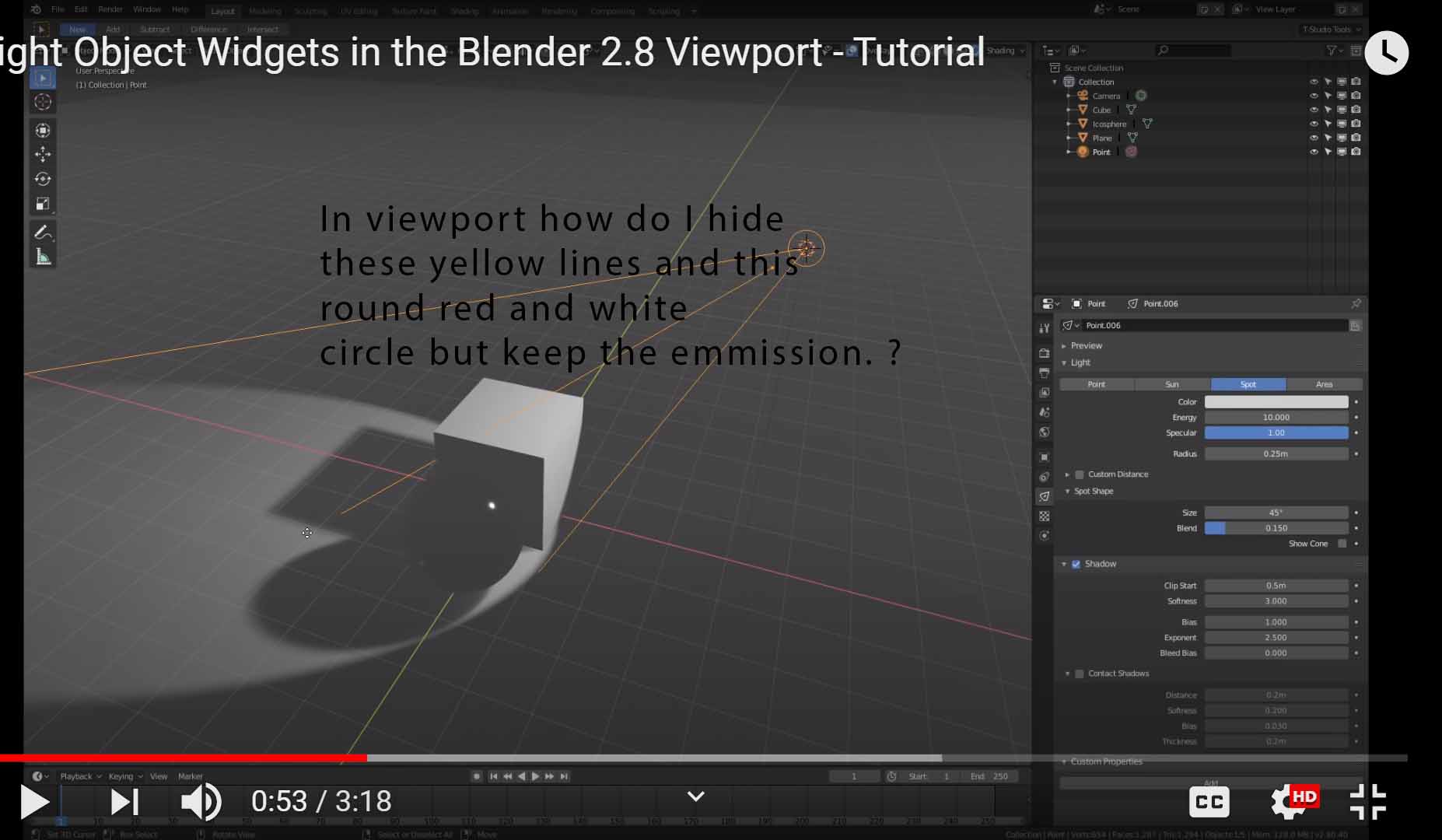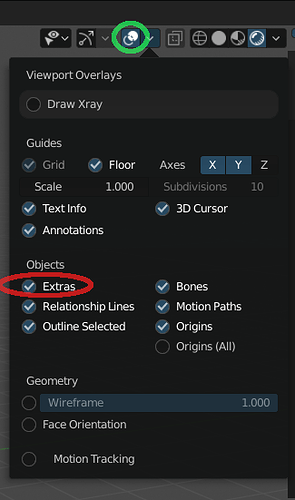In the viewport in 2.8 with Eevee or Cycles. Hope to be able to hide them for a screen shot. For design work and Design decisions I hope to be able to hide those lines. I want to look at my model in the viewport without seeing the lines they are in the way but I need them to continue to shine if I hide them. So how to hide the emitter not the light I see tutorials for emission objects but not for the lights.
Maybe this a light addon ?
THANK YOU
For future searching I am adding some so we can find this.: In Blender Turn off light lines. Show light but hide light lines. Hide emitter but keep the light. Keep my light shining but hide it. How to hide light lines. Hide light or lite in view port. So you do not hide the light in collections but in overlays.
Thank you MarioPeper !
1 Like
Thank you for helping me get over this learning curve !