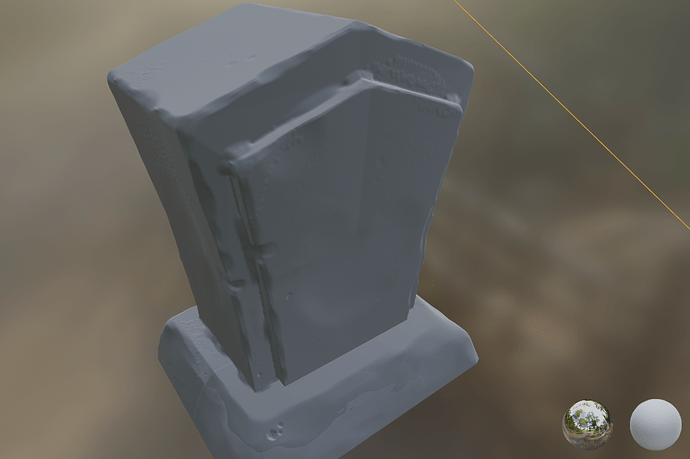Hi,
I’d like to improve at modeling game-ready assets with handpainting.
So I model on Blender, I UV unwrap, I sculpt on Zbrush, I manage so far, and I bake normal maps with JBake on Blender but the result is too weird. I don’t know if I’m missing a step.
Some people use subdivision surfaces and shrinkwrap to reduce the poly count but I’m not sure it will match the handpainting, game-ready workflow.
I’ll show you my high-poly sculpted mesh, and low-poly with normal map. As you can see it’s weird even though the normal map looks fine to me (no green)
I also uploaded the concept art I’d like to get close to. I really want to make my own models like this so help will be really appreciated. I watch videos and other posts from here but I’m stuck.
( I did no painting, because the normal map is not working correctly yet and I want to do this perfectly before the next step)
I feel like skipping the sculpt + baking normal map altogether and just paint from low poly like some people do, but it’s a different technique that I need to learn too, because you have to paint your combined texture with the normal map detail.