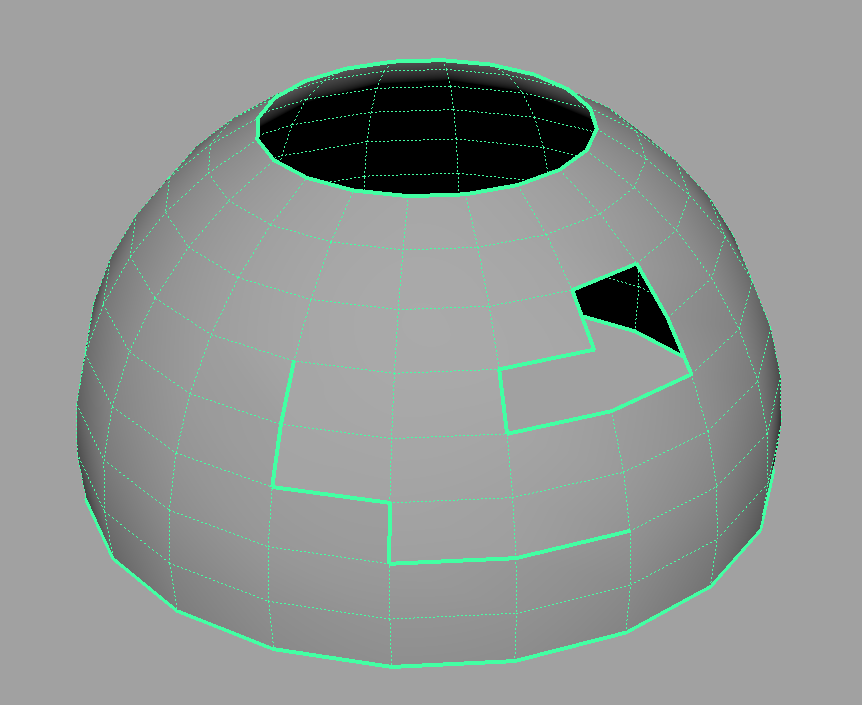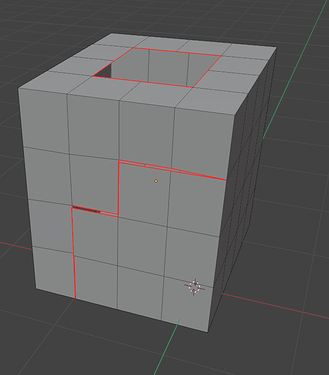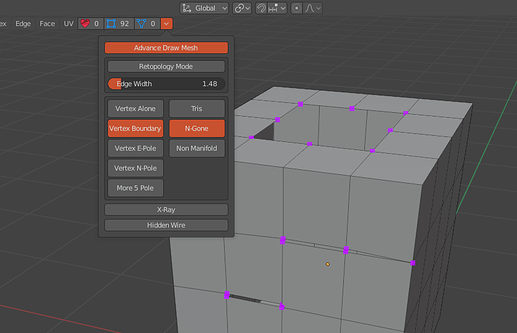In Maya you can highlight the mesh edges. It’s very useful to see if you have vertices that are not welded and see where you have holes. Is this possible in Blender?
That was a useful feature. I used this a lot in Maya. Anyone have an answer? I’m very curious.
You can’t highlight but you can select them: go in Edit mode / edge select mode, deselect everything, go in the Select menu > Select All By Trait > Non Manifold
Yes there is solution for this ofcourse, its blender if something don’t exist someone will make it.
https://gfycat.com/testymemorableflycatcher
Mesh Check BGL Edition from Pistiwique
This tool is FANTASTIK!!! thanks
There’s another one that can do this among other things… For your case you can higlight them as non manifold or alternatively as boundary verts, ( adjustable overlay)
It also helps identifing other topological things, like 3 and 5 pole verts.
It’s free and really well done. It has a bunch of very useful features.
Mesh check also has all of these features.  But I will check it out. Maybe I can find new things too.
But I will check it out. Maybe I can find new things too.