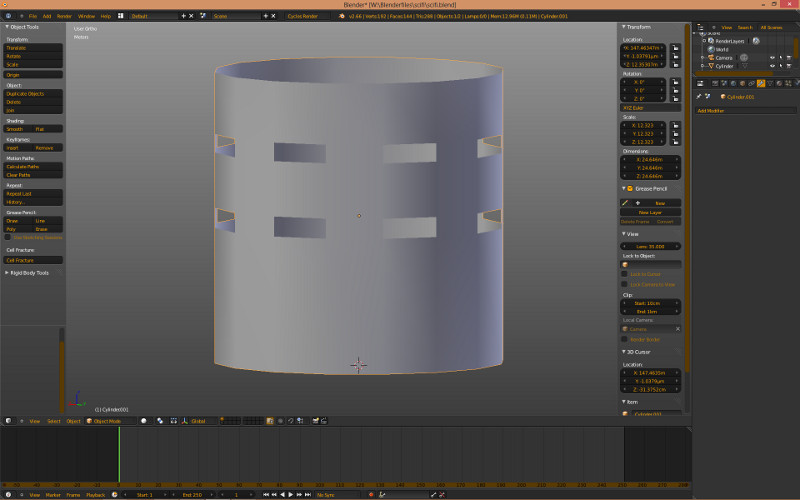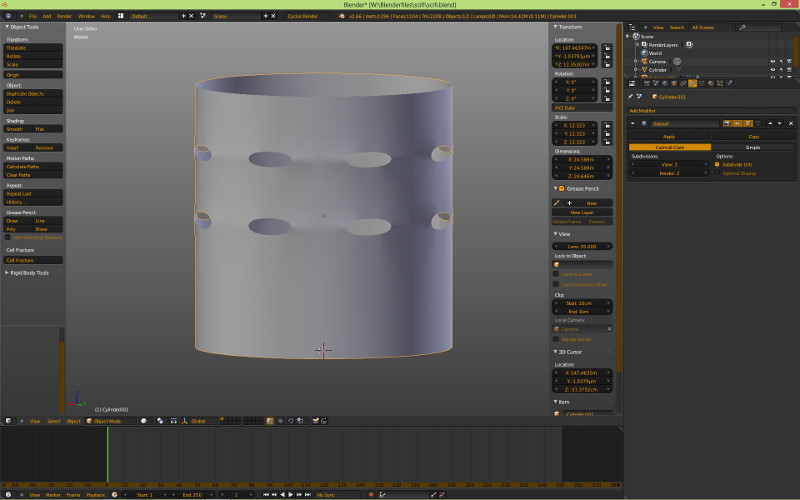Hello
Sorry for this noob question, but I just can’t figure out how to do this.
I have a cylinder in which I want some rectangular holes. Before I apply subsurf modifier, it looks like this:
But; when I apply the subsurf modifier, the result (of course) is:
Adding loops around the holes will solve it, but is it a simpler way?