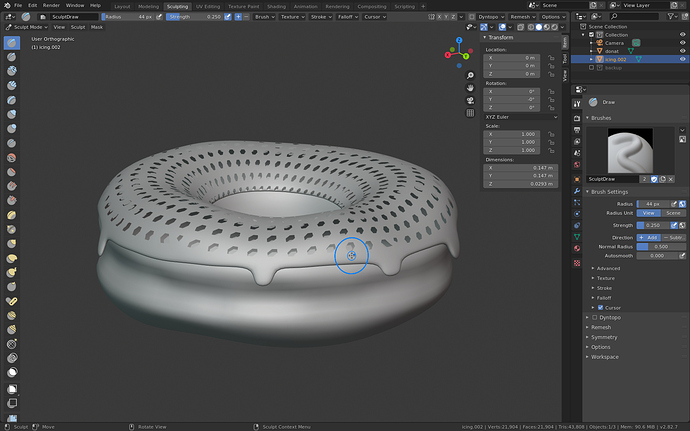I had quite long brake with blender. Now I’m trying to move from 2.7x habits to 2.8x
I wanted to start from the basics. I found a tutorial made by Andrew P. aka Blender Guru.
It’s about making a doughnut.
During the tutorial there is I have to apply subdivisions to doughnut and topping and sculpt a little.
With the doughnut everything works perfect but with topping there is a problem.
I tried to apply solidify and then subdivision. When I do that and move to sculpting tab Blender gives me this:
I’ve been trying to find the solution but It’s hard to me to name this problem.