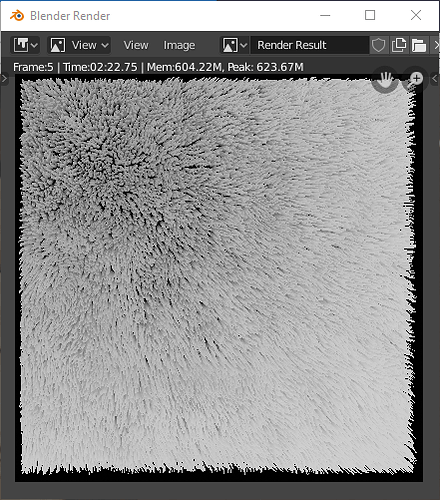A new project I have been working on. I made a base model and sculpted some details on, made a 4k normal map and a basic diffuse map. But I struggle with the roughness of the horse. I don’t know how to make the material more realistic other than making a texture in krita, but I’m not very good at drawing (yet). Is there any other way to make the material more realistic (maybe a specular map)? I only used a principled shader node and I can’t make the specular work. With little value (like 0.005) it looks like plastic. Particle systems also don’t look realistic.
Looks fine, you really need to add that tail 
Yeah, I’ll do that when I figure out what pose I want 
The model looks nice! I ran into the same material problem for my dog model (see this post). In the renders I posted, I did end up using a hair particle system, but while I tried to make the model game-ready, I ended up giving the model a furry texture by creating my own bump map and painting it with special stencils I rendered from a flat sheet of fur. If you can do that, it should be easy to make a normal map with simple, open source tools like AwesomeBump.
Here’s what I ended up getting in the EEVEE viewport.
In renders especially with Cycles it looks a lot better IMO. I hope this helps!
May I ask how you made the bump map? Did you make it in blender or did you use other apps (like photoshop/krita…)
With that file you should be able to render the height map for the fur with the current compositing settings. Save the direct output of the render and you can get the albedo map of the fur
Thank you very much, I’ll try this tomorrow.