Hello guys. I’m in a bit of a snag here.
Rather unpleasant.
Created a granular simulation in Houdini, I’ve been trying to export into Blender 2.8 as an alembic file. It doesn’t seem to work.
Thanks in advance.
Hello guys. I’m in a bit of a snag here.
Rather unpleasant.
Created a granular simulation in Houdini, I’ve been trying to export into Blender 2.8 as an alembic file. It doesn’t seem to work.
Thanks in advance.
You need to provide more information.
In what way is it not working and how are you expecting it to work?
I added a dry sand from the shelf tools and did a bit of adjustment. Exported the sim as an alembic and it doesn’t show geometry information in Blender or c4d. Just basic indicators that there were actual particles in the alembic but no particle geometry to render.
I don’t know about C4D but Cycles / Eevee don’t render points (like e.g. Mantra in Houdini).
You have to instance some geometry to the points first.
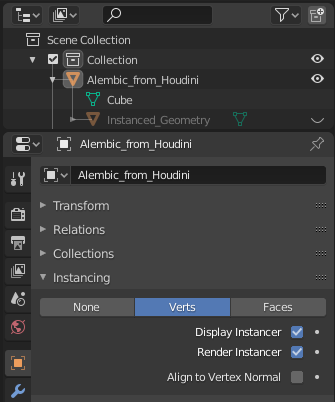
Try dropping down a Convert node, at the end of the Houdini network. Set the node to convert to Polygons. Then reference that node, in the Houdini /out context, where you have the Alembic ROP. The Alembic file sizes should go way up, but this will present “True” geometry to Blender that should be renderable.
Just parent the object to instance to your imported object (see the screenshot from my reply).
Thanks Steffen. Fixed a while ago. The Screenshot was really helpful.