Regarding the categories into which plugins are categorized:
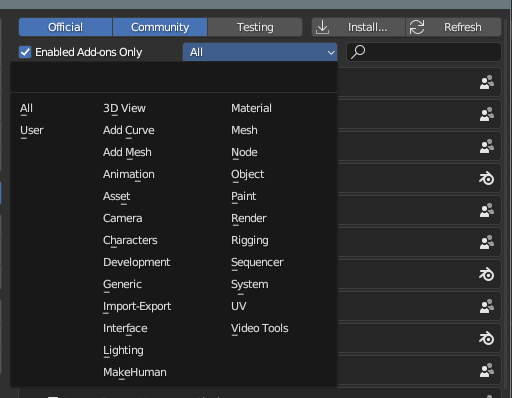
How are these assigned, and can they be changed?
thanks!
Regarding the categories into which plugins are categorized:
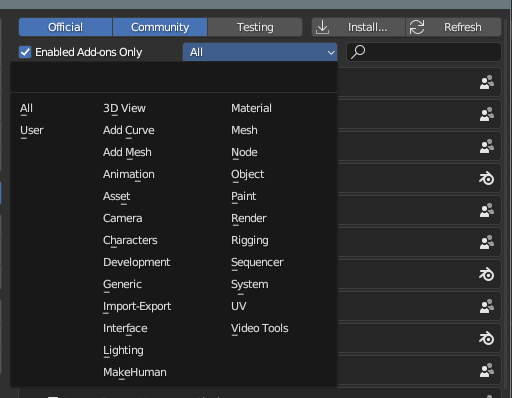
How are these assigned, and can they be changed?
thanks!
Each individual add-on declares which category it should be in, as part of the bl_info.
For an example, have a look at the template “Addon Add Object” from the templates in the scripting page in blender. You will see in its bl_info it has
"category": "Add Mesh",
So it shows up in the Add Mesh category in the add-on preferences.
For your own add-ons you can set this value to whatever you want, so you can easily create new categories for your own add-ons.
For example you could have:
"category": "My Super Special Addon",
And when you install the addon, “My Super Special Addon” will show up in the list of categories.
If you have a third-party add-on and you want to change which category it appears in when you install it, then you need to edit the bl_info before you install it.
Thanks!
Any idea if multiple categories can be assigned?
It’s a key value pair in the bl_info structure… like so:
bl_info = {
"name": "My Test Add-on",
"blender": (2, 80, 0),
"category": "Object",
}
…so… ![]() …something like
…something like "category": "Object, Mesh", would make up a new category Object, Mesh … ( ← the comma would be part of the name ) but i haven’t tested this…
Thanks again. Going to experiment a bit… this looks like it could be a reasonable alternative to not being able to put things into multiple categories through the preferences interface.
A bit clunky, and requires a re-install of a plugin, but hey… if it works…
Just to clarify, this can’t be done after the plugin is installed, correct?
It’s read on install… and you can re-read the addon folder (scripts/addon) with the Refresh button… but no runtime -changes…
…well… ![]() … AFAIK
… AFAIK
![]()
![]()
![]()