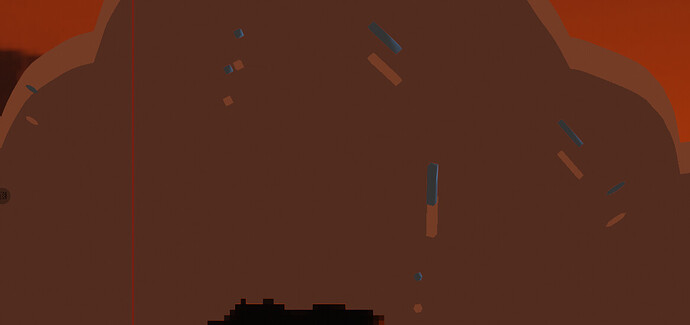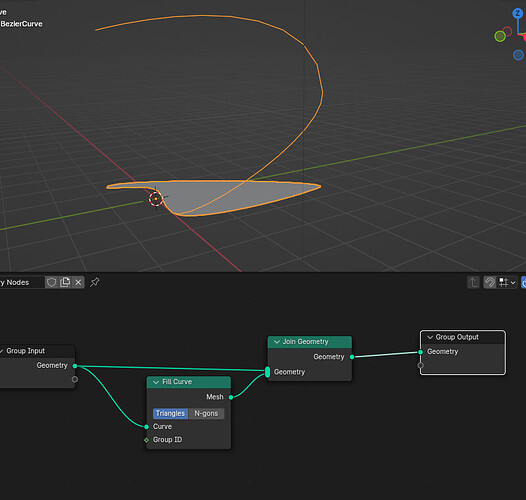Completely agree. I started using Nuke a year ago and haven’t looked back.
will the conversion with geonodes and applying new materials based on the orig materials be possible for multilayer grease pencil and still work without graphical glitches ? An animated character or effect can amount to quite a few layers running in tandem.
Yes, in geometry nodes, layers are treated as their own thing. So you can filter out certain layers, apply some effect, and then join the result back together.
lets hope a generalized nodegroup to do all that automatically on any gp object i slap it will be possible including lineart layers.
As i understood you , theres no dev effort to reduce or overcome the graphical glitches from gp2.0, only workflow and ui improvements? you didnt really answered that. And theres little commnuication of blender developement in general so we never know whats up ![]() what will change or what to expect from the next version.
what will change or what to expect from the next version.
this stems from the gp effects which i dont necessarily need, but could very well be seen as a bug.
if i dont use any effects then theres still that 1 pixel gap for the computed alpha of the gp object,

if you are at it please test to widen the alpha by one pixel, i think it will already fix some things.
if theres a dedicated thread somewhere please give me the link . but ive only seen one for eevee next, no gp thread on blender developers
Yes, it’s definitely one of the goals… in PRs for Eevee-next, I regularly see Jeroen or Clément show an Eevee render with a Cycles render next to it as the ground truth (cf PRs relating to SSGI and shadows). Particular efforts have been made to have Cycles-specific nodetrees work with Eevee too (anything using the light path node). I’m not sure it’s been officially stated at any point in time, but there is no doubt “image parity” is sought after to a certain extent at least
but will it also be possible to convert the fills to meshes?
Yea with the fill curve node its already possible
Yes, the fill curve is great but it doesn’t support every scenarios as it automatically convert curve to 2D :
At work we tried to make a fill Curve 3D node, but it gets pretty complex when there are holes.
I’m not even sure we managed a solution that works on all cases.
It could be great at some point to have the same fill algorithm of GP in a node.
But I guess there are more important things to tackle ! Anyway, thanks for taking the time to shed light on the GPV3 project, that’s pretty much appreciated !
The “Fill Curve” works on 2d curves in the x-y plane, but it does support holes ![]() And for grease pencil I plan on adding a normal vector per stroke that will represent the plane the the stroke fits most, so you should be easily able to go in and out of that space.
And for grease pencil I plan on adding a normal vector per stroke that will represent the plane the the stroke fits most, so you should be easily able to go in and out of that space.
Hey ! Sounds pretty interesting ! Indeed the Fill curve handles holes and work pretty well except that it’s 2D only. We tried to flatten the curve then fill it, and transfer back the 3D coords, but it doesn’t always work, which is tricky when turning GP to meshes as there could be a lot of different shapes.
We found another technique that basically takes a circle that matches the points numbers of the curve and transfer their position by indices. That one match pretty well the 3D shape but it doesn’t handles holes ![]()
What you suggests seems a big step closer in that direction. Another thing to keep in mind is that the created mesh doesn’t keep attributes but that’s generally not a big deal since it’s possible to transfer them back on a case by case basis.
These tools are great for someone a bit tech savvy but maybe for a 2D artist that just need to turn their animation into 3D this could be a bit overwhelming, maybe some dedicated nodegroups could be the key. And maybe at some point someone will improve the fill curve to handle 3D and attributes …
Yes, I agree with you. For grease pencil, we should probably have a bundled node group asset “Grease Pencil to Mesh” that would handle all the details for you.
Of course, handling fill shapes that are not flat is not trivial and depending on the situation would have to be done differently.
I think for grease pencil in general, it’s ok to assume that the fill shapes are flat.
Yes this can probably fail easily, at least being able to get something ok-ish with not flat but not completely distorted case can probably be useful.
Something that comes to mind is for instance painting on the inside of a sphere to make a 360° background (and eventually remove the sphere) .
If I would know how to draw I would probably like to try things like that, but I have no idea what a 2D artist would think of that !
Before Adobe removed the 3D options inside Photoshop, there was a pipeline to draw that way inside it (with an optional grid inside something like a panoramic / sphere texture space), demonstrated, among others by Jama Jurabaev.
By chance I was looking into it again today, I was wanting to doodle on it, before I remembered it wasn’t possible anymore.
In any case, the technique was cool, I just personally wouldn’t do it in Blender, as I’m not much comfortable with grease pencil, but that’s just me.
I hope Grease Pencil can be developed well for 3D modeling like this
https://www.dgp.toronto.edu/~shbae/ilovesketch.htm
Plus integrating sculpt to deform.
I have retrograde to 3.6 LTS since 4.1 is sluggish as hell, most addons i was using were also a pain to use in 4.1 but in 3.6 LTS they are fluid and responsive.
Don’t know what they have change under the hood but i test a few of my scenes projects and they all lag in 4.1 but not in 3.6 LTS.
4.1 is in beta state, since one week. It should be officially released as stable, mid March.
It is normal to encounter more issues with an alpha than with an LTS.
4.1 of course is still in beta. Edit ( as I see was just mentioned. ) I also have stayed mainly back in 3.6 despite loving so many of recent developments like bone collections. I still have random crashes with 4.0.2
I just really get the feeling now it will be 4.2 LTS where we really start to see the full bedded in potential of Blender 4.
4 and 4.1 feel to me like staging posts setting the scene for everything to come and a good way I guess for us all to gradually transition over. I still have ongoing projects in 2.79B so don’t mind too much waiting a bit. Some of what I do is based in a traditional artist studio operating on very tight budgets and where we only have older Mac machines. 2.79B is still great and solid as a rock. A great free in Blender of course is freedom to download and run multiple versions.
I’ve noticed 4.0 renders slower in Cycles than 3.6 (up to 10-25% at times). I’m hoping that gets worked out. I do like the rest although it is less stable than 3.6 of course. I did not notice any lag in the rest of it though. Have you tried 4.0 instead of 4.1?
I have the feeling that the move to Vulcan will be long and rocky and that work may be effecting 4.1. Changes in graphics systems that effect the entire system tend to produce bugs for a long time judging by other software that did similar things. However, in the end it will likely be worth it. It’ll take time I’m sure.
Good to know and keep an eye on, thanks
and if rendering speed is a concern and not new options i will use 3.6 then
I believe that the slower rendering in 4.0 is due to the new BSDF? It’s been acknowledged by the dev team - IE, they are aware it’s slower, and this seems to be acceptable.