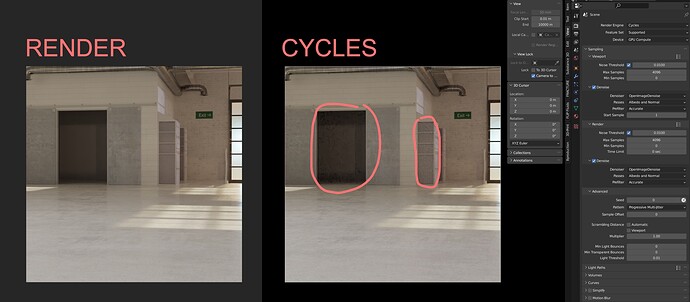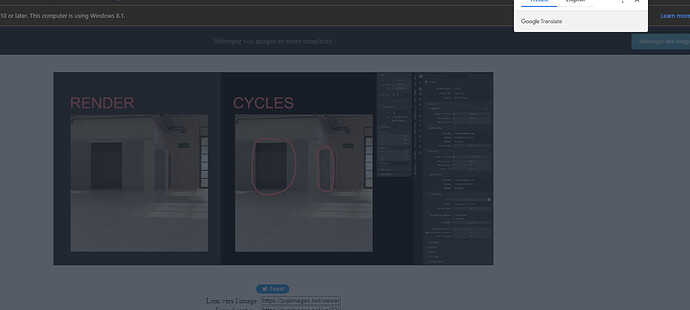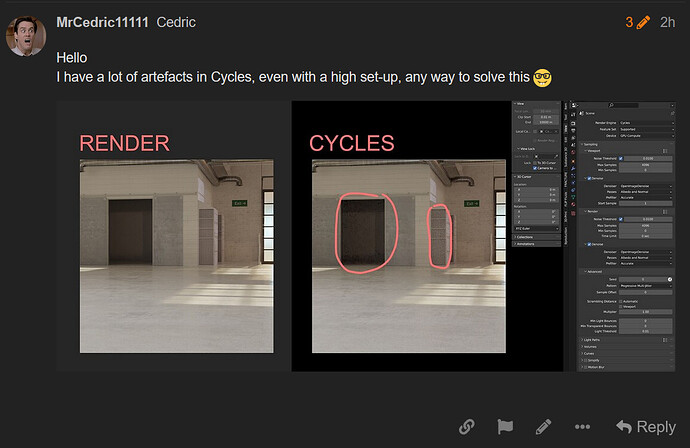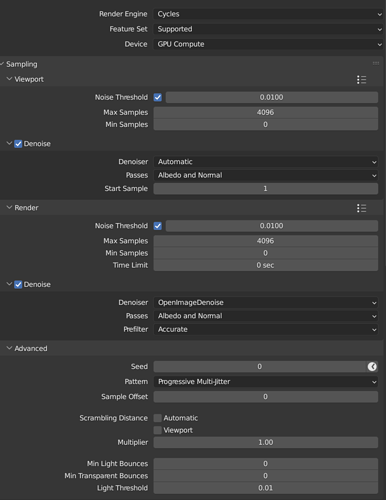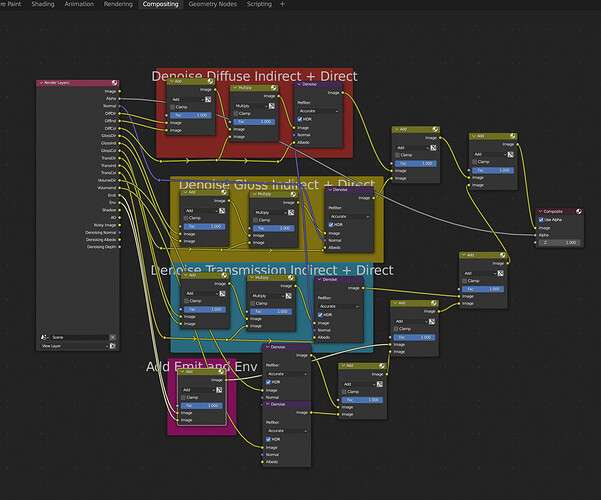Hello
I have a lot of artefacts in Cycles, even with a high set-up, any way to solve this ![]()
In a word. Denoiser.
Which one depends very much on your GPU type and the type of noise you want gone,
Hope that helps.
Ps, you know you can just paste screenshots into the forum right?
Its annoying to be taken to an image hosting site that is not particularly image friendly, and needs loads of clicks to view. Then navigate back to your thread.
it’s paste for me, no click to view it ![]()
@MrCedric11111 you can just drag and drop images into your post, you don’t need to host them separately and in cases like this, it’s spammy to have an image be a link because the usual behavior of clicking on an image here is seeing it larger. I’ve edited your post so it’s just an image- again, you can do this yourself by dragging and dropping your image directly ![]()
not really ![]() , 3 years, that"s verrrrrrrrrryy long, it was blender 1.0
, 3 years, that"s verrrrrrrrrryy long, it was blender 1.0 ![]()
I have absolutely no idea what this refers to.
did the denoising help?
Do you now know what is causing your noise?
Disable denoise. You can adjust amount of noise by crank up samples to something like 65536, adjust noise thereshold and adjust lightpaths to minimize bounces. For extra high quality results, double image width and height and resample to target resolution.
that’s about your link, a video about 3 years ago…
In render (not viewport), Disable denoise, set Max Samples to 65536 and set Noise Threshold to 0.001.
You don’t need those when you disable denoising.
ok !
and max Samples to 65536, it’ll take years, even with a 3090 ![]()
Not really, when using Blender 3.0 and newer, noise threshold works much better. I’ve rendered with samples 65536 using GeForce 1030. Good values are between 0.0001-0.1, lower means less noise. Usually some noise doesn’t look bad. Noise adds high frequencies and removes banding so it can easily look better than denoised version.
You can adjust amount of noise using that noise threshold, but you can make it converge faster to desired noiselevel adjusting bounces from lightpaths, using minimum bounces that makes visible change.
Older Blender versions I never go over 16384 samples. I used range 1024-16384 in final renders. Blender 3.0 seems to cut sampling smart way early so actual samples shoot are less, and I work using range 4096-65536 in final renders.