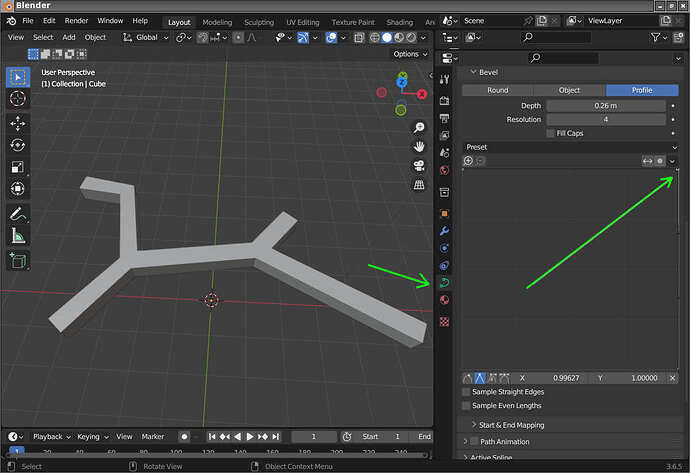I used the Blender GIS addon and I got this, how can I create streets and render properly? You can see I converted it to grease pencils and mesh … But I think is needs to have a mesh with street texture … Any idea ?
The initial problem may be that the curves to not have any thickniss from the start…
Anyway:
The simplest way might be to convert the mesh to curve and change some Geometry data… namely Bevel → Depth with a custom profile…
…i also saw people using the skin moifier and then weighting individual vertices…
… ok, seems the render with the curve with the bevel tool works …
I think is better like a grease pencil render.
but I cannot move the initial point , maybe is under development area or is a bug …
I haven’t used from some time the last versions from 3.9 …
I have a development version for Blender and I need to update my skills. Now I used :
blender-4.1.0-alpha+main.fb275bc040c1-windows.amd64-release…
do you have the same result for the Preset Profile for the initial point?
I’m not sure what you mean by “initial point”… and at the moment i’m not able to use the actual 4.x version…