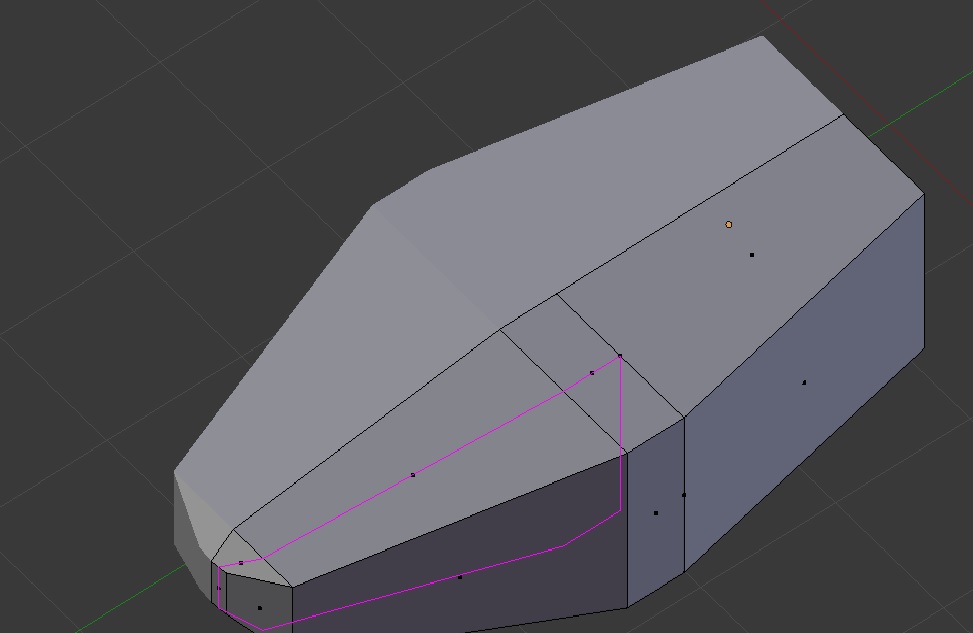what is the best way to cancel ( not undo ) loop cut i made in mesh ?
i did loop cut and not i what to revert to the state it was before ,
If you haven’t made any cuts then RMB or Esc
If you have made a cut Ctrl+Z
X -> edge loop
Well I can’t do undo its loop cut I did long time ago I guess I need to fix the polygons manually
Ja12 just told you the answer. Alt right click to select the edge loop then x and select edge loop from the delete menu
Thanks !!
what i noticed that after i deleted the edge loop the vertex remained on the polygons
how can i delete them from the Middle of the faces
If there are still vertices, you probably hit Dissolve Edges instead of Edge Loop. If that’s the case, then with those vertices selected hit X again and select Dissolve Vertices.
Thanks also i have another question , why not always the cut loop selecting all the mesh
for example in this picture i have simple box that i extruded and i try to make loop cut but its
doesn’t select all the faces in the mesh only half of it
.
You have some duplicate vertices and an internal face there. See the black dots along those edges where the loop terminates? Those are faces with zero width. You probably hit e to extrude at one point and then either hit escape or right click, which cancelled the movement but left the extruded faces. And the edge loop is complete, which means it’s traversing a face that’s inside your mesh. First, select all and hit W>Remove Doubles to get rid of that extra extrusion mistake, then hit Z to go to wireframe mode and you should be able to see that internal face pretty easily. Or just go to the menu option Select>Interior Faces. Delete that face. Everything should work fine from there.
The other reason edge loops can fail sometimes is n-gons and tris. Edge loops by definition cross only 4-sided faces. Sometimes you have to do some topology cleanup to be able to cut proper edge loops. That doesn’t appear to be the case in your model, but it’s something to keep an eye out for in the future.
wow thanks allot , this was the problem Interior Faces & Remove Doubles