I’m making a couple of color change to blender theme because I think the background is too dark.
Everything’s fine so far, except that I can’t properly see the name of the object I have selected if I’m in a keyframe of that object.
This is the name of the object when I’m not on a keyframe (frame 1)
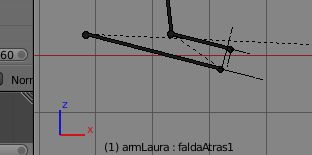
And this is the name of the same object when I’m on a keyframe (frame 0)
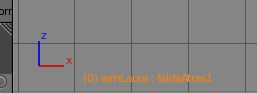
I’ve looked for that setting for 30 minutes and haven’t found it, someone can say me where is located?
Thank you
