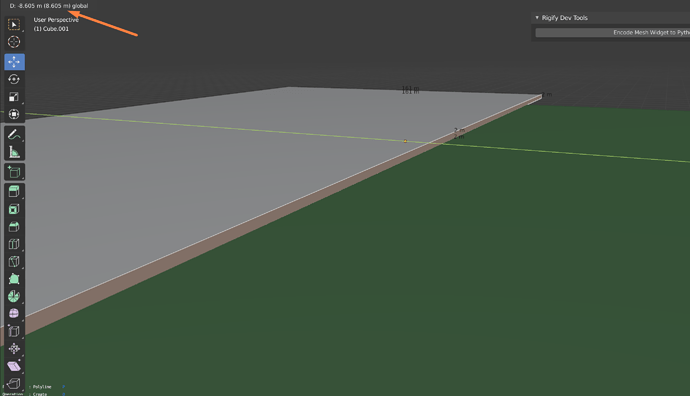Something that’s bothered me since the start of Blender is the lack of control over resize values, I’m currently looking to build a precise model, but it’s a struggle when the resize only works in decimals rather than defined values (for example);
When resizing my mesh in blender it currently scales by 0.01 as I drag to resize, rather I would like to resize by 0.5 or 0.25 with each increment.
I’m aware there’s snapping tools which can scale with 1m per increment, but I’m looking for something with a bit more control over the value, where I can choose to scale by 0.5 with each increment, is there something I’m missing to control these values? Or is there any plugin I can download to have more precision when modeling?
Thanks!