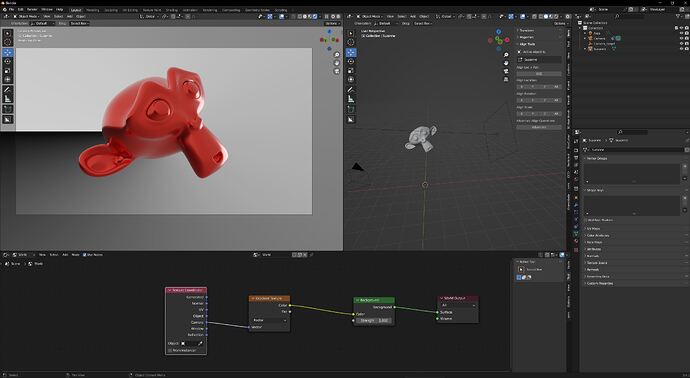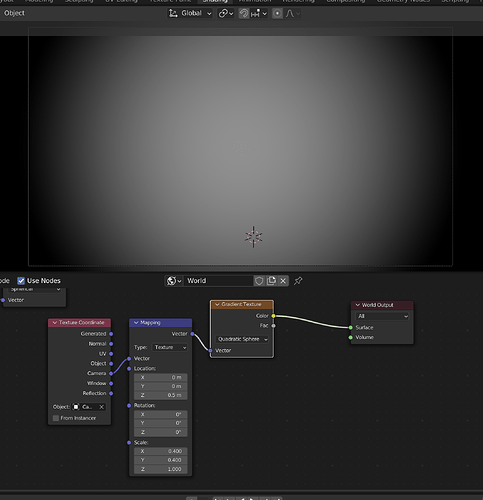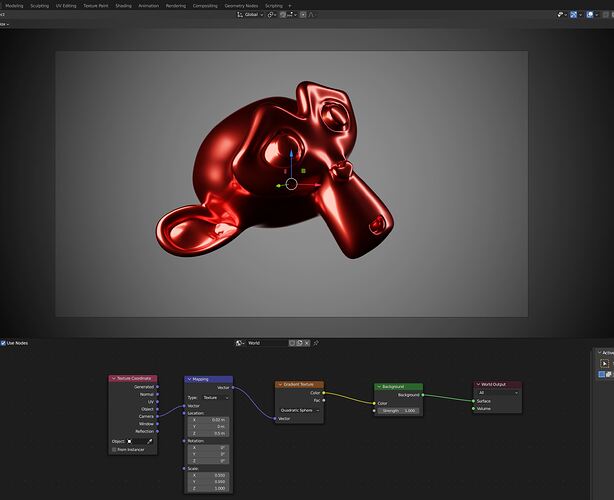Hello everyone, I’m a Max user trying to move to Blender, I want to create a radial gradient background for my studio renders, I cannot achieve this in Blender, here’s where I’m stuck:
in 3ds max, I assign a radial gradient texture to the environment and change mapping to “screen”, and the gradient will fit the camera screen perfectly:
Please help me achieve the same thing in Blender, thanks in advance.
1 Like
No sweat my guy! In blender, use quadratic sphere, or spherical, and then play with mapping node settings to get it right.
Quadratic sphere, and settings for its result.
spherical and settings for its result.
The settings are just examples, you can tweak however you’d like, but its important to note that these gradients are 3 dimensional shapes, so you do have to offset them in some way to make them appear properly on the 3d sphere of the world environment, in this case, using the cameras coordinates, and then moving them on its local -Z axis so that it intersects with the world sphere. I also adjusted the X and Y scale just to bring it in, so you can see the actual gradient more.
You can also of course, tweak it even further with a color ramp node, or bypass the procedural stuf altogether by using an image texture node, if you have a specific gradient you like.
1 Like
gotcha! I’ll keep playing with the settings to get a better grasp of it, thank you very much!!
1 Like