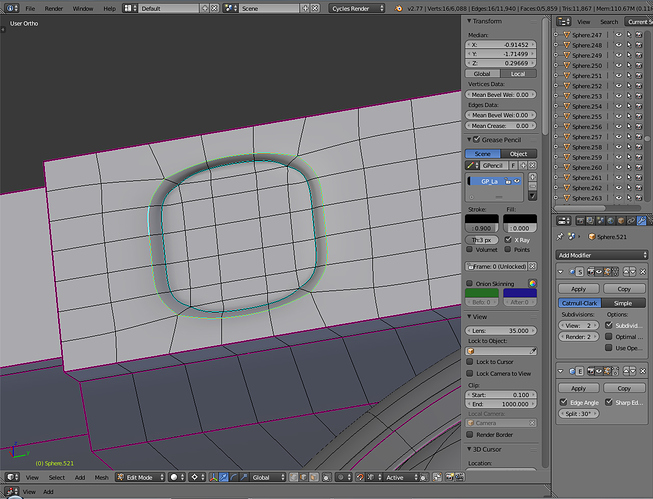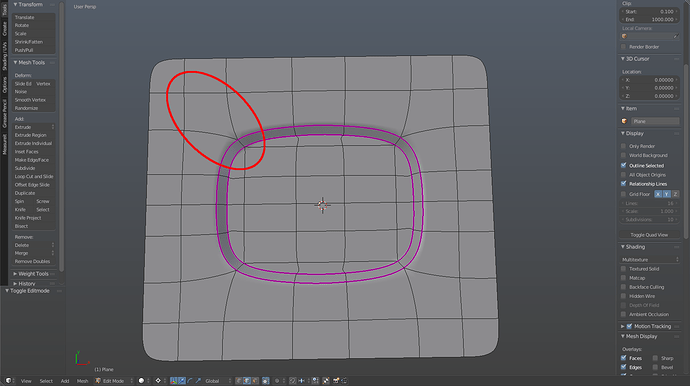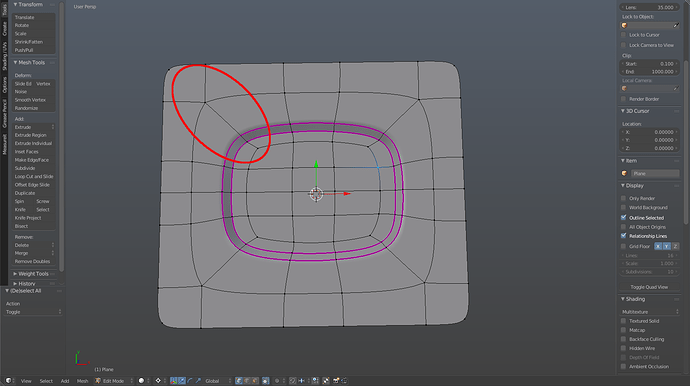I’m trying to create an indent inside a face. I don’t understand why the edges inside and outside are not regular. I applied a Subsurf Modifier on the mesh and maybe this is the reason but is there a way to obtain a smooth surface besides applying a crease of 1?. Thanks.
It’s because of the subdivision surface and the creasing you’re using to control it. It would look better without cutting the edges but still, it needs supporting loops
Left: creasing, sharp edges. Right: support loops
You didn’t provide an example .blend. Do that in the future, tutorial linked in my signature shows how and where. You managed to get enough information visible in the screenshots this time by not cropping them, but still slowing down replying to you, and hiding all other information that might be relevant to the problem.
One way to fix this would be to add an edge loop around those edges, the second way would be to change the topology of your mesh from this
to this
.
The point that I’m trying to tell you is that you have to get rid of the 5-sided pole on each “corner”.
@ JA12 Thanks for you help. I don’t understand why I can’t repoduce your rendering. On the right you added two edge loops? Because I see double edges on your screenshot, or is it a bevel? What do you mean by ‘It would look better without cutting the edges’. What edge di I cut?