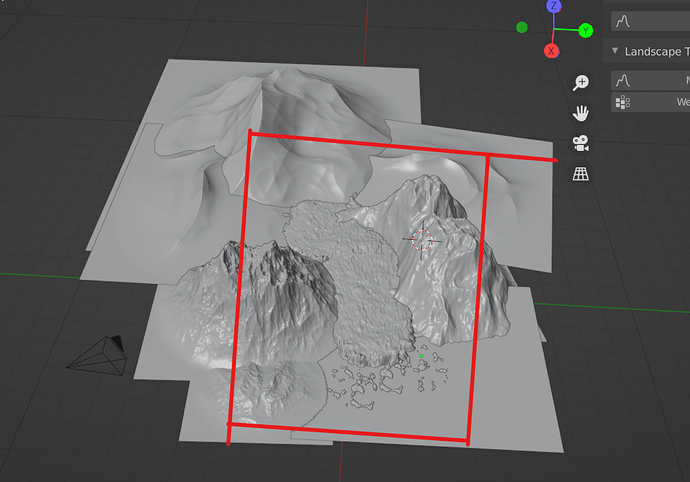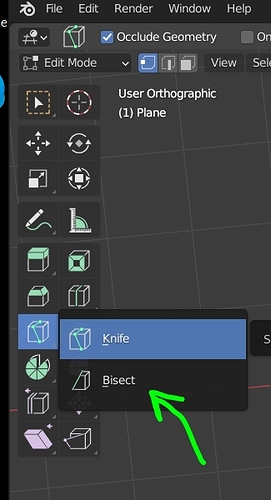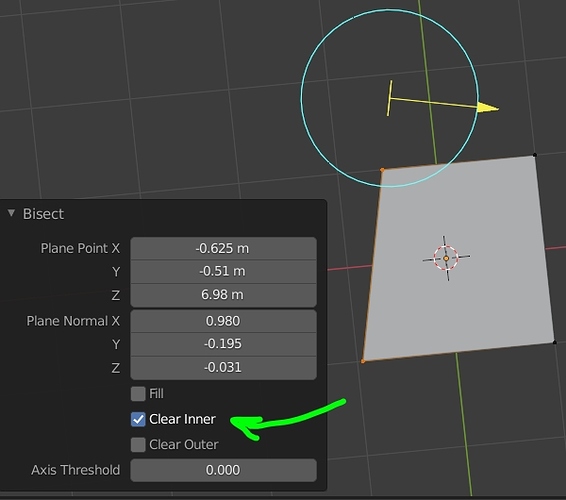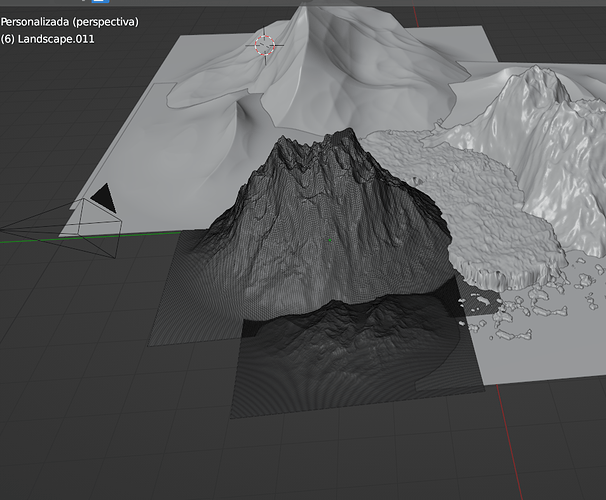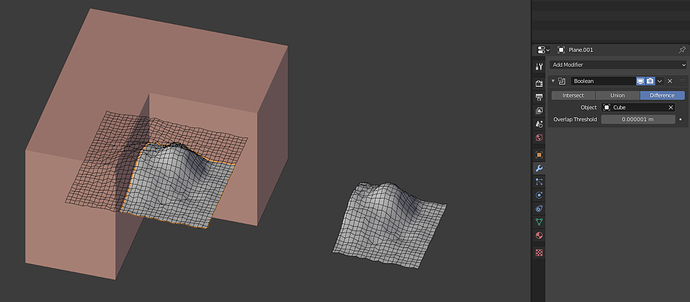Hi, I want to cut the area outside the red rectangle. I’ve tried everything I can think of (I started using Blender today). Everything is mesh.
Also, I’d like to fill it, like this:https://youtu.be/-QfLdbzSZdw?t=83
I hope you can help me!
moonboots
October 28, 2020, 6:41am
2
The Bisect tool is now here, press on this button for several seconds and select the Bisect tool:
then cut the shape, and in the Operator box (bottom left of the 3D view) choose Clean Inner (or Outer, depending on the part you want to cut):
Hi!
moonboots
October 29, 2020, 7:16am
4
You must select all your objects. If it looks black it’s probably because the mesh is very dense. I don’t know why it looks blue.
Vinc3r
October 29, 2020, 8:23am
5
Maybe booleans could be useful also.
2 Likes
Ztreem
October 29, 2020, 10:38am
6
Yes but please do a cube over the area and use intersect instead of building a complex shape around.
1 Like
Vinc3r
October 30, 2020, 11:06am
7
Thanks for the tips, I’m not using often booleans. That’s said if the final shape for the cut isn’t a cube, I’m not sure if one method is better than the other one.
1 Like
It worked perfectly! I also used the tip from Ztreem.