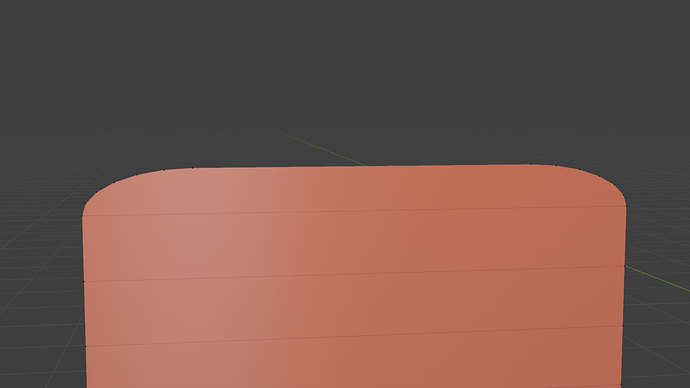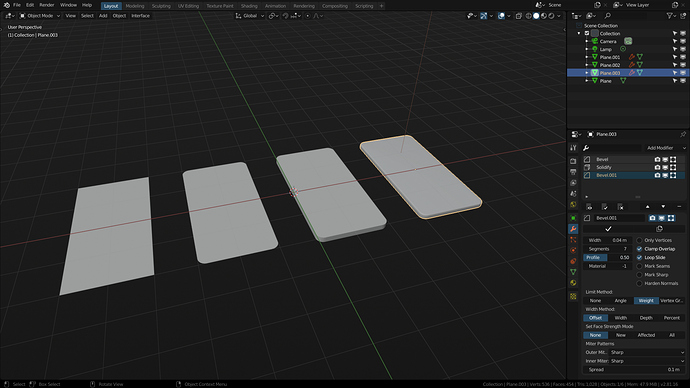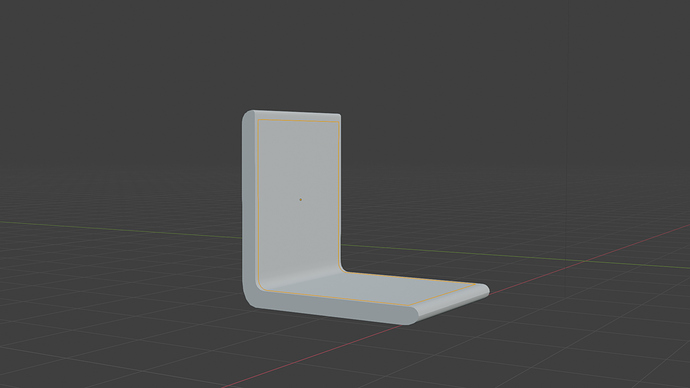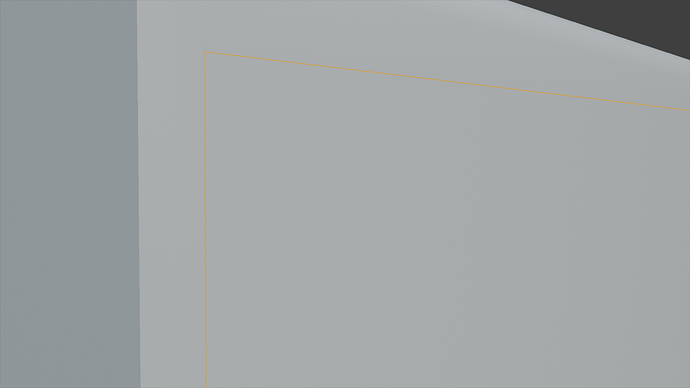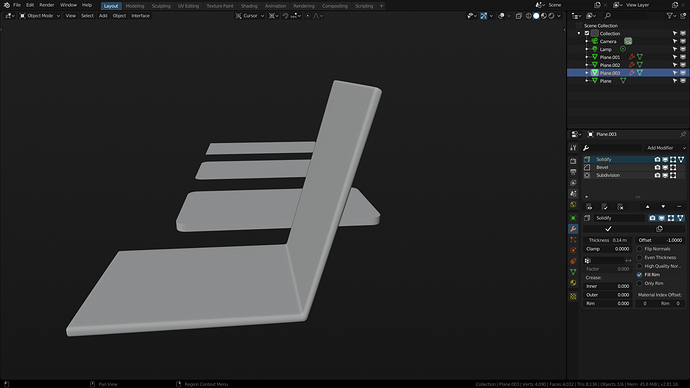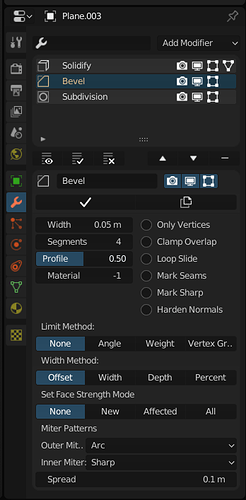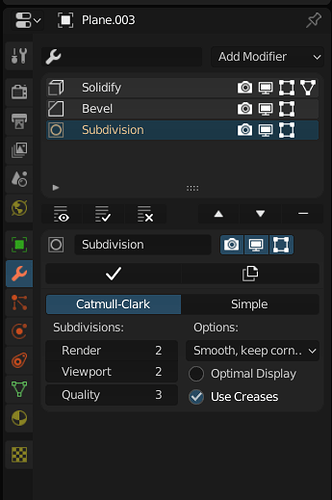I need help with those curves i made to this plane, How can i make the curves straight i’ve tried
merge by distance but it only works on a unmodified mesh,
So how can i make it straight? Need a response ASAP
Edit Mode > Curve > Clean Up > Decimate Curve
from a subdevision right? you could use simple instead of catmull-clark
Well my initial design is the samsung galaxy z flip so before i did anything i merged a plane by distance , then i modeled the
phone in the L shape (half folded) and made an inset for the screen then i selected the inset (the screen)
and separated it, then doing the rounded edge for the screen but doing that cause that the bevel will stretch how may i fix that?
When designing, you should always pay attention to a non-destructive workflow. From left to right:
1.Plane> all vertices> Bevel-weight> 1.0 | 2.BevelModifier> Width> 0.2> 6-segments> only vertices | 3.SolidifyModifier> Thickness> 0.16 | 4.BevelModifier> Width> 0.04> 7-segments> Limit Method> Weight
Then you can do what you want in EditMode ![]()
My idea is a bit complicated, The selected mesh is the screen but it’s just has pointy edges but screens nowadays are curved, and also the problem is that is not flat, its curved between the middle of the fold Then how can i curve the edge of the screen?
(post withdrawn by author, will be automatically deleted in 24 hours unless flagged)
O.K. i got a simpler Solution with a Solidify, Bevel and Subdivision. You need only one extra edge in the middel.
Well before i saw you say this i was able to do it and it worked 
glad it worked out