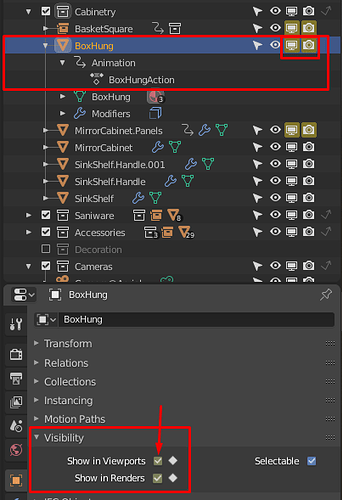hi,
-i want to hide an object in frame 51, how can i do that?
-is the any opacity option available in blender to hide objects?
In the outliner RMB click on the eye (visibility) or camera (renderability) icon and set a keyframe. You can keyframe visibility/renderability as on/off
@Richard Marklew
Thankyou! I totally didn’t know about this one. i’ve always been animating objects to a hidden layer, which i never found particularly elegant, as you had to give up one of your 20 layers that could be put to better use for lighting groups or scene organization.
Yes, good to know
I’m not sure how to do this, because when I create a keyframe there is no visibility option.
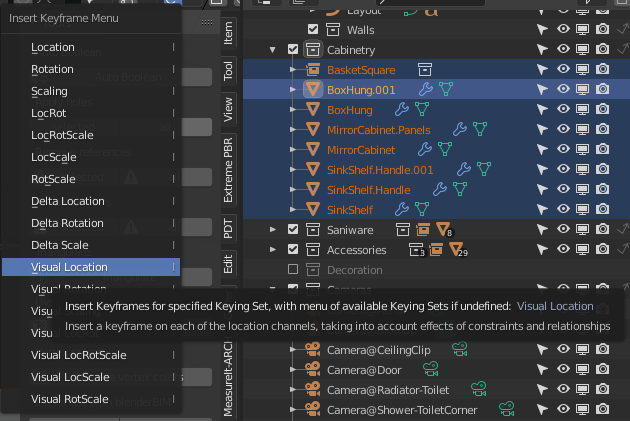
If on the other hand I choose a random one like say location and turn off visibility, using the eye icon at the outliner and then turn it back on with the next keyframe, that doesn’t work.
Whatever I do with the icon shows in all frames, keyframes regardlelss.
in the Outliner, put your cursor over the Globally Disable In Renders icon (camera icon) and press i
Dahhh…
Thank you!
Because I also wanted to have this visibility change in the viewport, I tried animating that afterwards and did not succeed
@mooboots You are right I was trying out the Render “camera” icon, that works.
The visibility in viewport cannot be clicked from the Outliner, but it can be accessed from the Properties panel > Object > Visibility. Be sure to set the value from the tickboxes in the Properties or Timeline and not from the Outliner, because it won’t “stick”.
It would be great if I could animate a whole Collection this way.
The work around I found for doing many objects in a collection, is setting up one object and then linking the Animation Data to a whole selection of objects
Yes the visibility of a collection should be keyrameable, I guess it will be implemented.
Also, another topic but it would be convenient, when you assign an object to a new collection (M) to choose its visibility right away in the pop-up dialog box, it would allow, once the collection created, not to go in the Outliner to make it invisible
if you do that and wanted to animate location for one object it will be big problem
how can i fix that for multi objects ???
(make single user doesn’t fix that at all with me )
One of the biggest improvements in Blender was that, "now you can animate anything."
Another trick that I’ve used is to keyframe the object instantaneously out of the way. Set a keyframe where the object is, then on the very next frame keyframe it out of camera view. Yeah, it’s a bit of a “hack,” but it works! 
You can use keying sets for hide many object at once with some scripting. Look here: