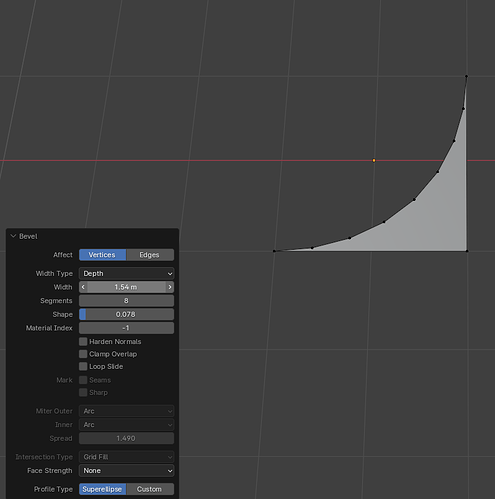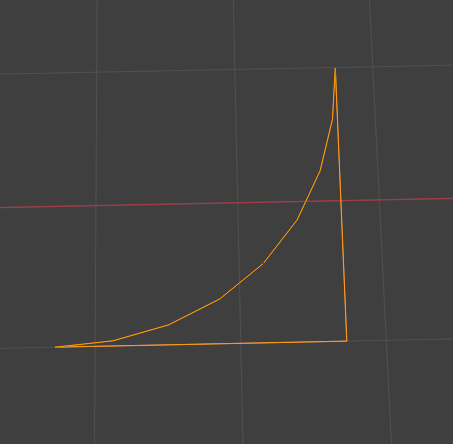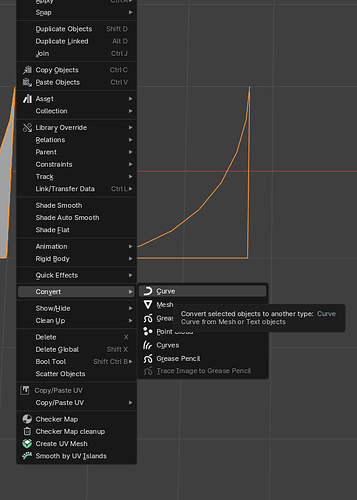I apologize if this is a dumb or simple question but how would I make a curve from a square like in the below image?
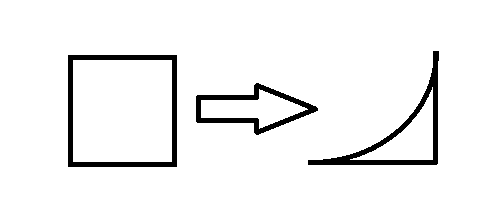
Use a bevel. There are many optional features.
1 Like
How can beveling it make it a curve?
Delete only Face (X → Only Faces) and convert to a curve (right mouse button → convert to)
1 Like
First step - snap cursor to the square, go to edit mode with verts selection. Select upper left vert and snap to cursor. Then back to ObjectMode, convert to curve. Set Spline type as Bezier.
Now you can manipulate this snnapped point - change it’s handles to authomatic and drag it in direction of lower-right point. Drag the handles to adjust.
Keys: (Shift+s) - snapping options, Tab - switch EditMode/ObjectMode, v - set handles of curve point
1 Like