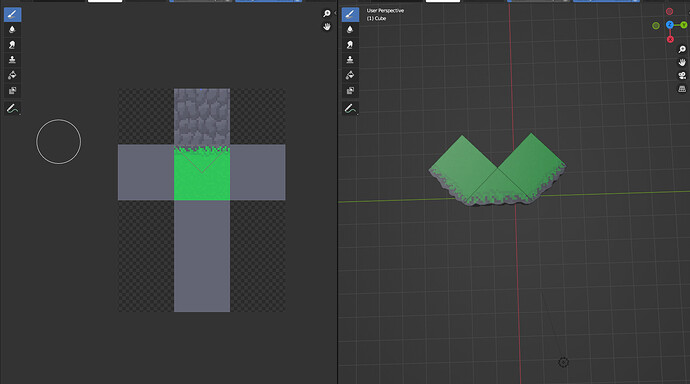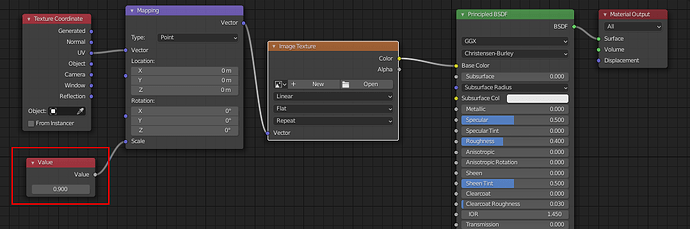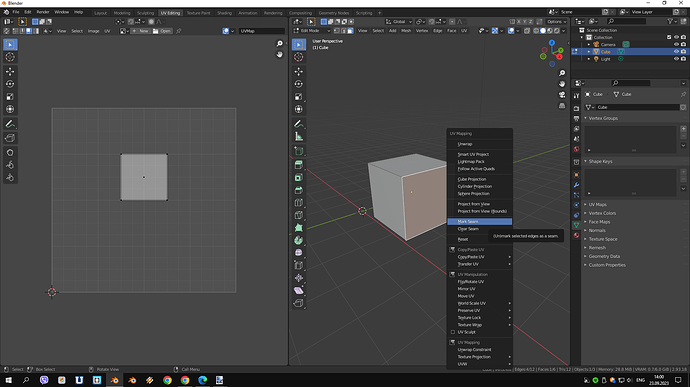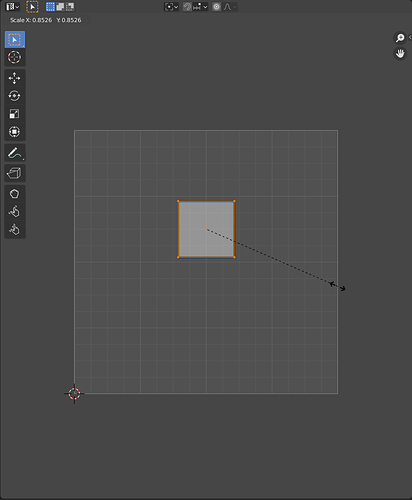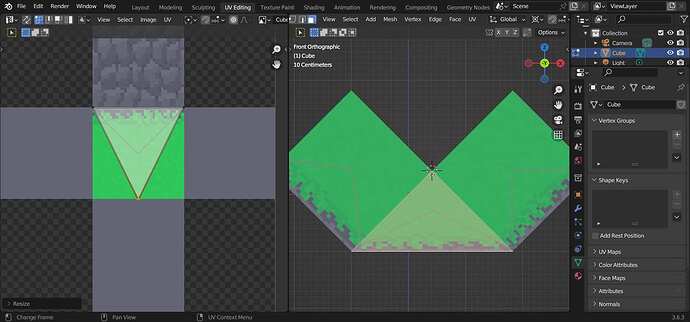I made a sprite for the cubes and used it for the half cube as well. but the pixelated grass on the half cube is much bigger than the grass on the 2 other cubes. How can I make the sprite size in the half cube the same size as the sprites of the cubes?
Hi,
In your Shading tab, add a Value node and tie it with the Scale input of your Mapping one node. Then just try to reduce its value:
Or, go to your UV Editing tab, select that face your want to downscale, hit U key and select Mark Seam (see screenshot below):
After that, you’ll be able to work only with that specific face that you have just seamed from the rest part:
Just select that face and press S key, then move your mouse to scale it up/down, parallel looking at your right texture in 3D viewport, until the final result will satisfy your needs.
Hope that helps
Cheers,
Sergey