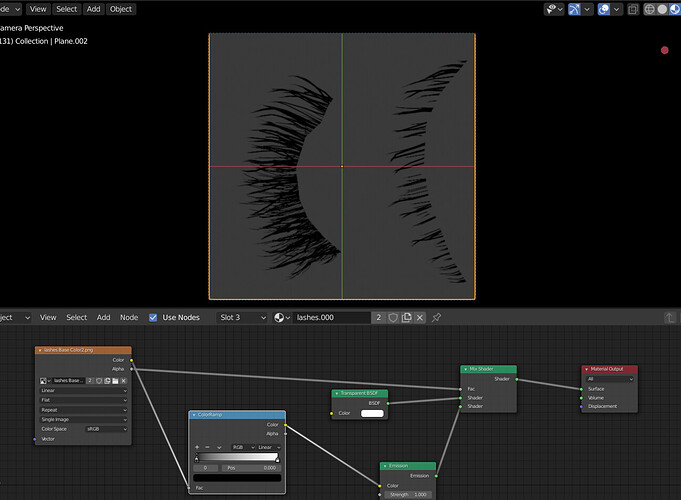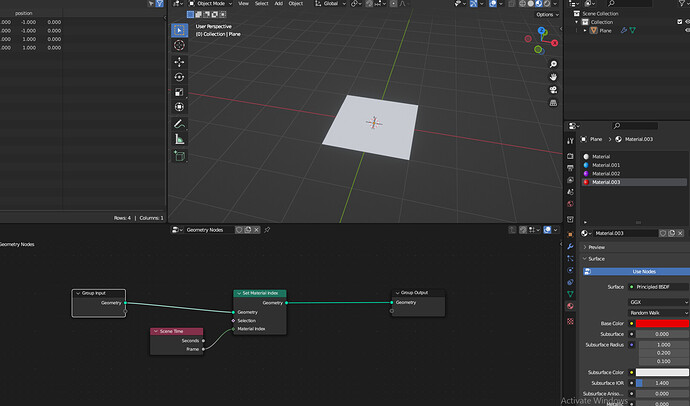I have over 50 materials which I want to render as a texture image. I want to render it with one plane.
Therefore I always need to change the active material on my plane and render it again. Is it possible to batch render all materials with one code?
E.g. Is it possible to script a code that allows animating switching materials
or switching the active material on my plane after the rendered image and render it again until it rendered all materials?