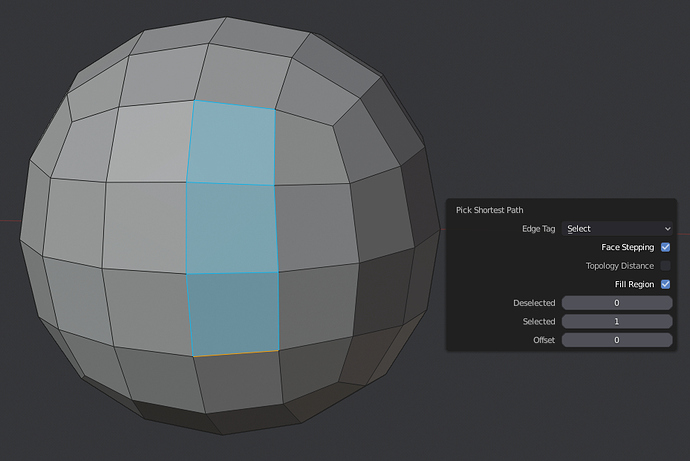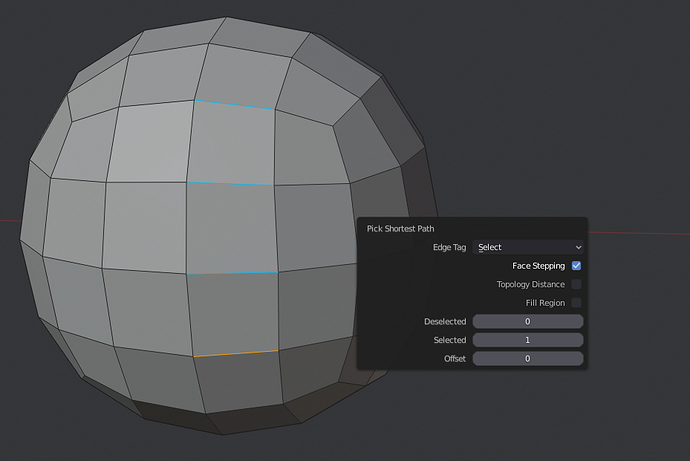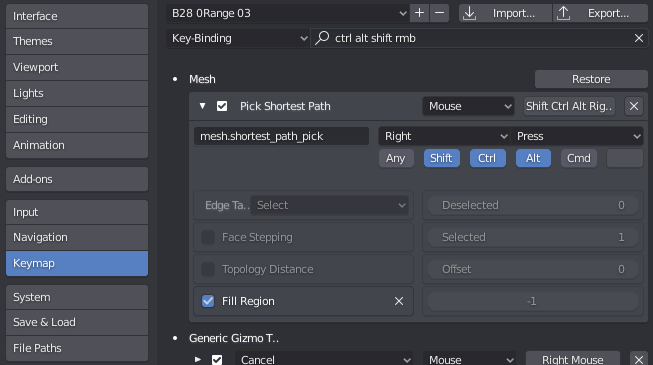For things like edge rings, i can’t get the type of selection i can get in MODO. i’m SURE there is a way, addon, script, whatever it is. Can someone tell me if inbetween selection is possible in blender? I use ‘between’ ALL the time when i worked in modo. Shortest path works well for most things btw, but it isn’t very helpful in situations like what i’m showing below.
A first selected edge
B second selected edge
fire off between command
selected edges between