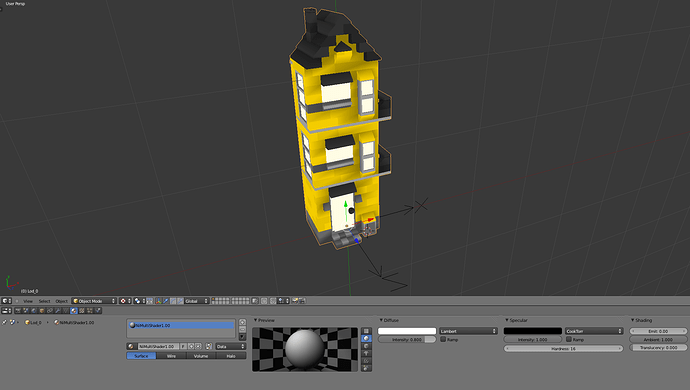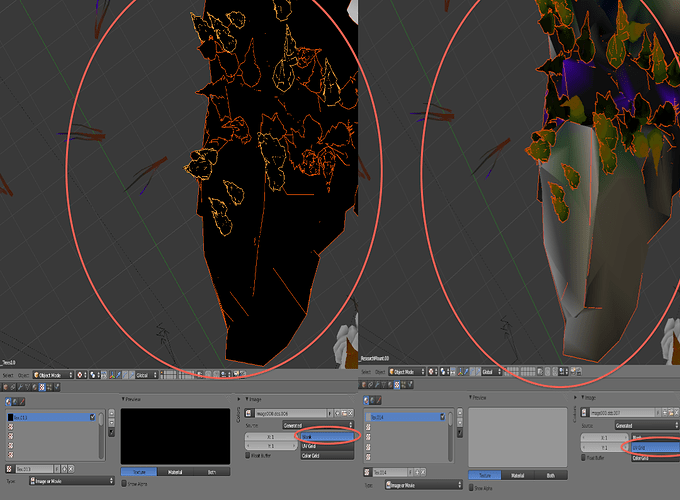I imported a .nif model with an embedded NiMultishader into Blender and the NiMultishader shows up in Blender. I’m not sure though about how I can export the shader as a UV map with its textures since its textures are embedded and the material shows up as diffuse in the Material Preview with the textures only rendered when set as shadeless for rendering. I tried to bake the texture into a UV map but it said that it could not find a texture in the model. Some of the generated textures also only show up when you enable UV Grid under Textures window, I’m wondering how I can export those as well which is even more difficult due to the fact that you cannot have them show up in renders and they just show up blank. I included an image so you can see what I was talking about…
An example of the NiMultishader on a generic LEGO house model.
The textures don’t work on blank Generated image settings but they do when set to a Generated UV Grid.