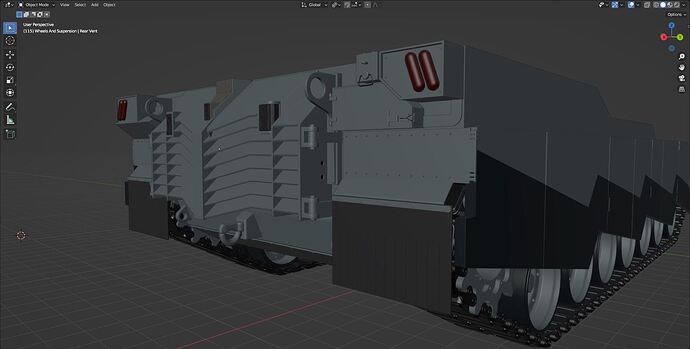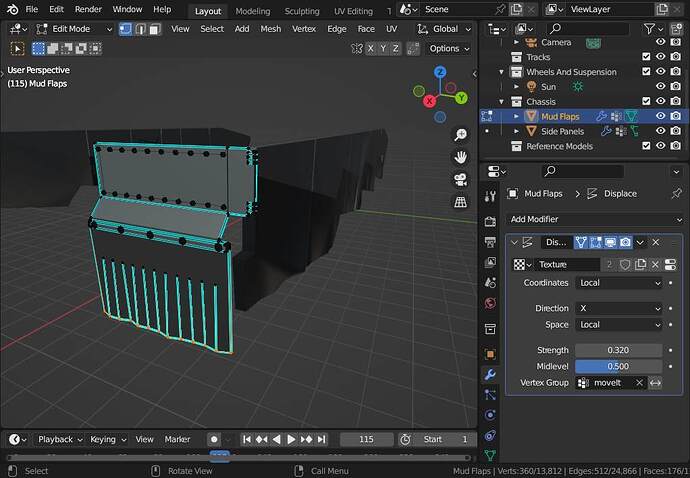How do I add a gravity effect to these mud flaps to give them much more wear, instead of just being straight-down?
Are you talking about the part on the bottom right? Add topology and deform? Or use a Bump node to fake the bumps?
Cloth sim.
Do I have to subdivide the flaps in order to add a cloth sim?
Maybe. I can’t see how much geometry you have on there.
Just to be clear, I mean to use the cloth sim to get you a more natural looking geometry, and then bake the sim into the geometry and you’re done. So I’m not suggesting that you keep the cloth sim “live” in case this is for an animated sequence.
The mud flaps on the back are already subdivided… so i added the lower part to a vertex group and used a displacement modifier along the local X-axis… using a cloud texture :
The side panel was only subdivide at the bootom… very dirty… doesn’t look good…
Also looking at the reference:
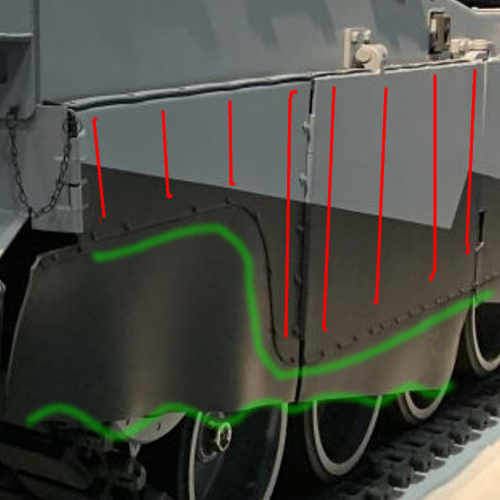
…you may also refine the model because there is actually just a part of it “wobbly”…
( and by the way on side of your model has inverted normals…)
Okay, can I please have the file?
Nothing fancy… just what i said… but here it is (only this two parts…)…
AbramsX_movingFlapa.blend (1021.1 KB)