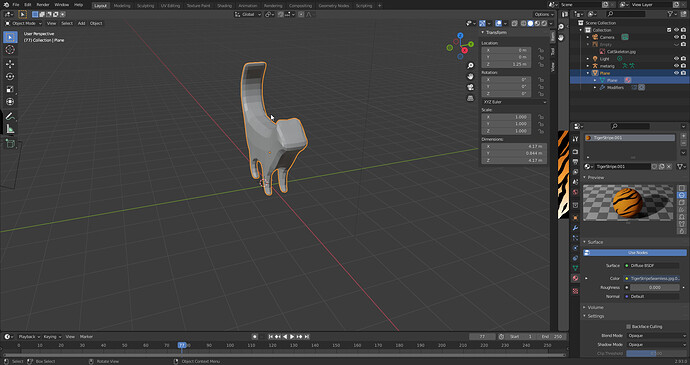I made a cat by extruding a plane multiple times so now I want to turn it into a mesh. So I can put a texture on it. Here is the picture of the cat.
A plane is a mesh so your object is already a mesh.
Select the cat and go into edit mode, press 3 to select polygons, press a for select all and go to material and press assign. Now go back to object mode and the cat should have the material you assigned.

Um It isn’t working for me, I’m hitting assign but nothing is happening.
Did you select all faces of the cat object before trying to assign the material? Remember to select your material you want to assign before pressing the assign button.
I did select all the faces and the material.
I can give you a video of it.
You also need to be in material or render mode to see the material in viewport.
Just realized that, but um the texture is weird can you help with that too?
So how do I edit it not to turn into lines on the head and tail? And also let it extend into the legs?
I can but tomorrow, late here. In what way is it weird?
I need to see the material and how you made the texture to be able to help or if you can share your blend file.
I think you need to UV unwrap the cat to get a nice texture to it. Look it up on youtube. 
I showed it in the video. I’m a new user, won’t let me upload attachments.
Thanks, bye.