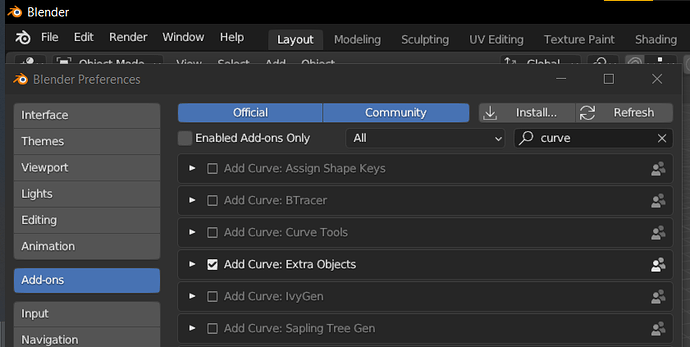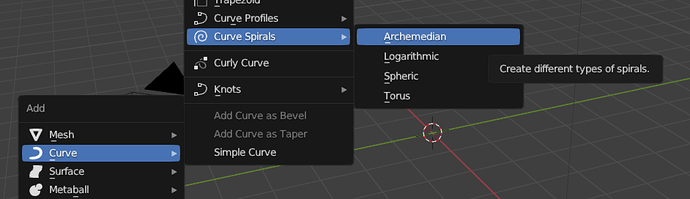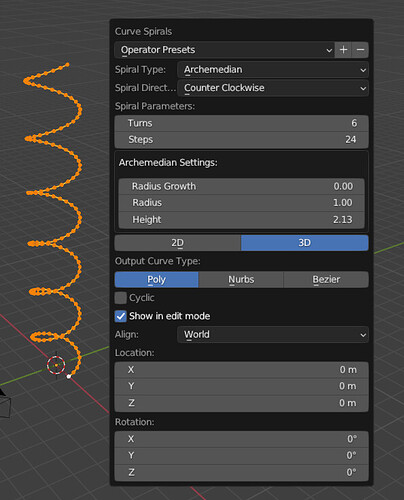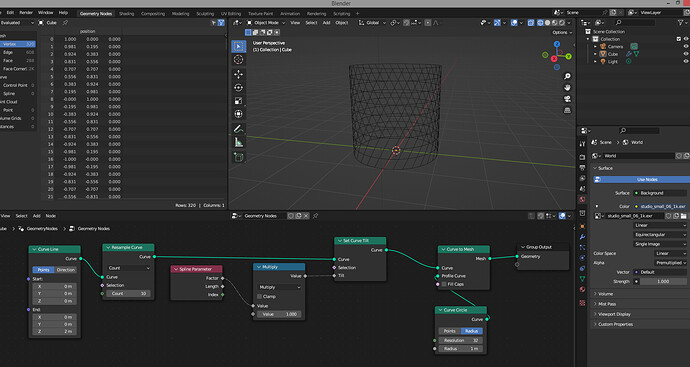How do I create a corkscrew mesh pattern in Blender?
3 Likes
Do you mean this??? I am guessing you want a similar to the grasshopper effect??? Which i have no idea what it is, I just saw it in the image results by searching for that phrase.
Or are you after the woodcarving corkscrew, or one of the knitting / sewing corkscrew patterns.
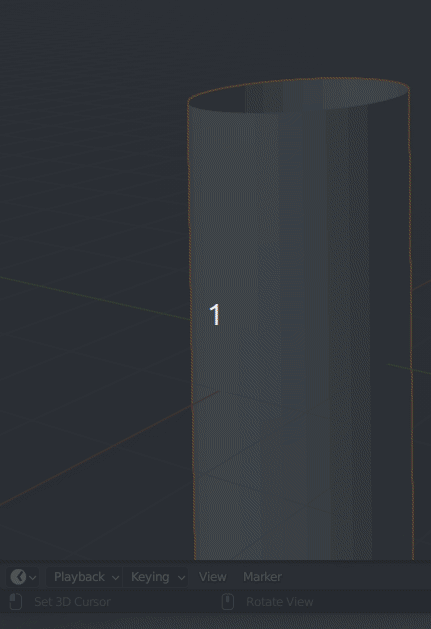
That is the Edge Menu - which has a convenient Ctrl - E shortcut.
Setting the Un-Subdivide to 1 in the pop up window is the secret sauce that makes it happen.
4 Likes
Well, the effect shows better in wireframe, its the non destructive version of @Matakani example.
but is useful for wire sleeves, spiral ducting or knurling effect on metal after an inset and scale to get the pyramids…