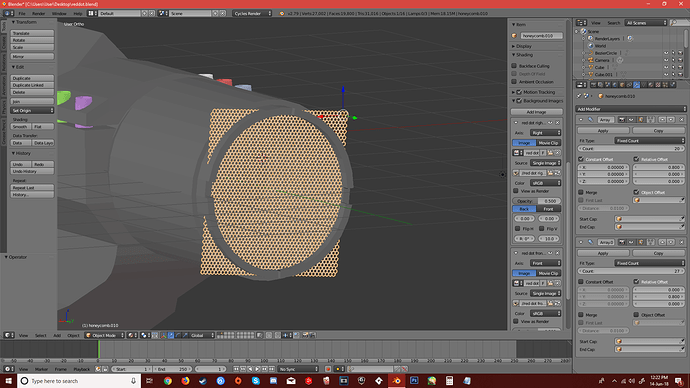Shift+A mesh then go to extras and there is a honeycomb option. That is the pattern you are wanting. Then you can add an array modifier and go from there. If extras isn’t listed you will need to go to preferences and add-ons type in extras in the search box and check the box to enable it.
make cylinder of the side of the scope. and use boolean operator betwen the two with “union” as option. that will cut the outer shape and match it.
Main thing is to place boolean modifier on the honeycomb element.
might have to apply all previous modifiers first though
I can’t make it work. Can I send you the file so you can show me step by step?
Unfortunately at work so don’t have access to blender.
- apply both arrays in the modifier pannel
- create cylinder of the size of the scope opening.
- make sure the cylinder is in the same place as the diamond grid
- on the grid, add new modifier, boolean
- select the cylinder as the boolean object
- select union as the option.
key thing is to make sure the cylinder is in the same place as the grid.
I got it working! But using the union option doesn’t give the desired effect, only intersect. Union makes both objects visible and simply overlaps them… Intersect shapes the honeycomb into the circular shape of the cylinder. I just put the cylinder in a different layer so it doesn’t interfere with anything. Thanks a lot!
Opps… sorry, yeah… indeed intersect not union… my bad.
also if you want to make it final just apply the modifier and then you can delete the cylinder.
you dont have to apply previous modifiers, enable “bool tool” from the addon list, and do the following: