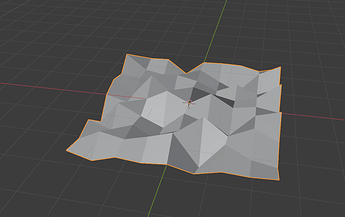If I wanted to put this ship into realistic ocean water with ripples and waves, how would I do that?
Well its not gonna be pretty but usually the simplest way for beginner or the quickest way is just to select the plane with the ocean texture. Next go to edit mode and then subdivide it by clicking the right mouse button and going to subdivide in the menu. Do it a couple times but dont over do it or its gonna create too much geometry. Try to leave it at the lowest point then comeback to it later and add more if u need to. Next go back into object mode and add a displace modifier. Click on the NEW button in the modifier and go to the texture panel on the left. Next go under type and change it to whatever u like, u can experiment with it later I usually leave it at coulds. U should be seeing some changes already, if not change the size property of the cloud texture. U can see these kinda ripples like this
. Next go to the modifier panel and play around with the strength. Next add a smooth shading - u find that by right clicking in object mode and clicking shade smooth. Now we just need to animate it if u wan to, if not then just leave it like this. U can animate it by going into the coordinates panel and selecting object. Now u can influence the “seed” of the displace modifier by changing the location of a object. Add a empty or whatever object u like. Then make it move by animating it. So just press I select Location then go to another keyframe press I and again select Location. Now the empty should be moving if u press play. Next go to the ocean plane go back to the modifier panel and select the empty/object u just animated and thats done. If u want the waves to be calmer just make the animation slower by stretching out the space in between the keyframe in the timeline panel. If this helped mark it as a solution btw :>.