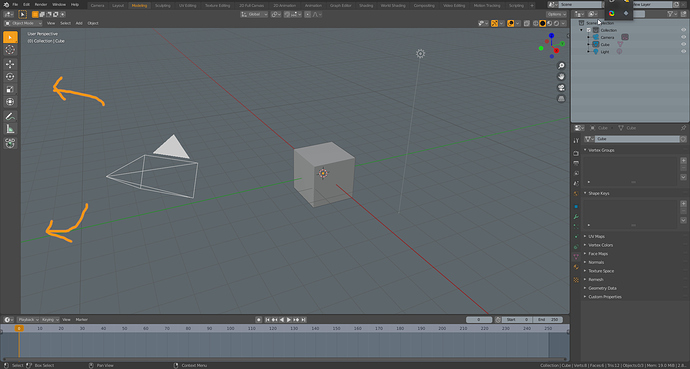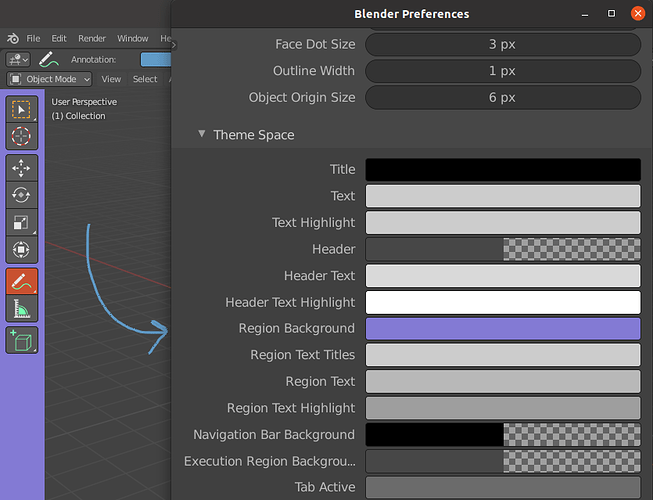So I’ve been trying to make my own custom theme for blender 2.8. But there’s one type of effect that I want to create that I simply don’t know how to do it. Which is how to make my toolbar looks like this:
If anyone knows how and what setting I should change, please let me know.