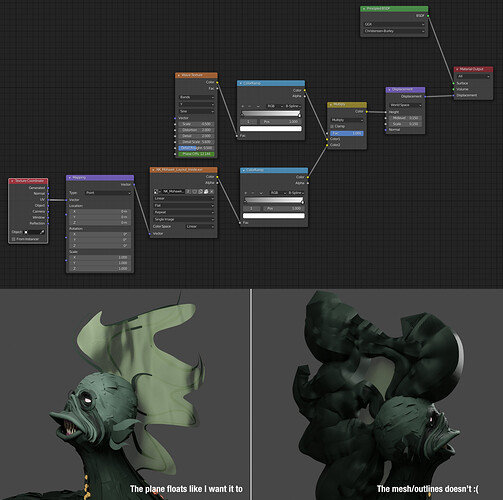Hi everyone,
I am trying to solve a problem that I am sure is an easy fix, but I am not deep enough into Blenders texture nodes to see through it. Hope some of you can help me out.
So, I have a character that has a mohawk consisting of a plane and outlines (strokes converted to geometry). I want his mohawk to float under water. I have made a setup for the plane that works beautifully. But when I apply the same shader to the outlines they go all bonkers.
The bottom line of the MixRGB shader is a holdoutmatte for the animation: Basically a black gradient that makes sure the animation doesnt affect the mohawk where it touches the head. - and the upper line is an animated wave texture, looping over 250 frames.
For the flat plane this works like a charm!
I know that they displace along their normals. and that that is my problem. So my question is: Is there a way to make everything flow together?
All help is super appreciated <3
Thank you guys in advance.