How can i make the sign like the one in the picture?
Btw i am new to blender so please make it easy for me to understand.
Thanks!
How can i make the sign like the one in the picture?
Btw i am new to blender so please make it easy for me to understand.
Thanks!
You should watch beginners / noob tutorials. Within Blender you can go to the basic tutorials by the Blender Foundation on YT by using Help Menu > Tutorials. They are Blender 2.8, but still relevant for learning the basics.
There are many tutorials on YT. Avoid the Blender Guru ones for now - he assumes you already have the basics learned.
Reading the manual (Help Menu > Manual) really helps - and gives you the keywords to go google more info about.
Animating the text is going to be the heavy learning part. But there are a bunch of resident experts here who will help once you get there.
Hi,
By saying the “sign”, you mean the text on that board?
No, i meant the sign model were the text goes, i did it now but when i import it into studio it looks weird see pic attached. How can i fix this?
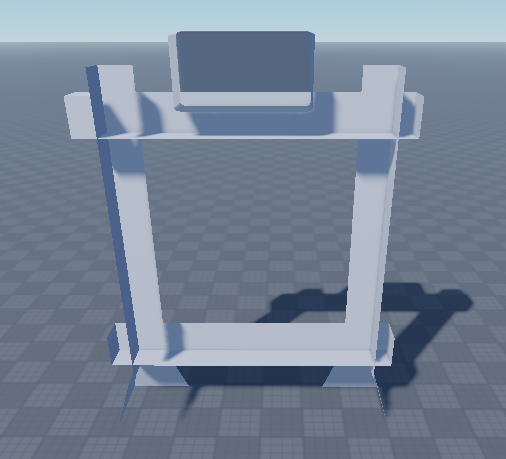
Thanks! ![]()
In what studio are you trying to import it?
Now provide more detail about what the sign is going to do…
Its a leaderboard, right? That is what you put in one of your other many posts on the same thing.
Do you want something updating from a live feed? Are you making up names / numbers for a game??? For a live feed you may need to be learning some python (coding language) to bring in the data.
If you give lots of info now so everyone is clear on what you want, then you are most likely to get help that is useful.
The problem here appears to be flipped normals. Go into edit mode, select all and press Shift-N to recalculate the normals.
You can check for flipped normals with an item in the overlays menu.
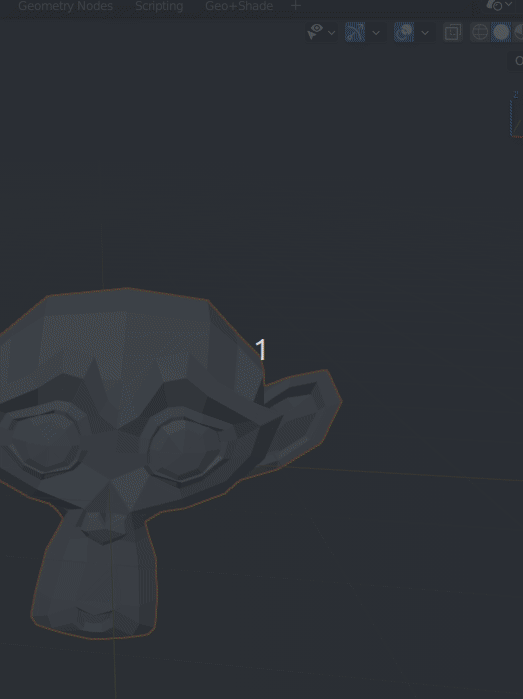
Blue faces are correctly oriented. Red have flipped normals.
Normal side being the side a texture is added to. It looks like your entire model is inside out in studio (whatever that is).
Also check and make sure that in the Material Tap ( far R, Beach Ball Icon) down at the bottom, under Settings you haven’t accidentally checked Backface Culling…
Fixed it, it was roblox studio, had to make it double sided a video said and it works now, just took ages to find it
A cube, selecte the edges around it, bevel with some segments ( Ctrl-B and mousewheel), select all, scale in X by two…
You may have to convert the n-gon into triangles… or delete it, select one edge (left or right) and using the F2 addon re-built it…
you have to make one part in blender the other part in coding
the part you do in blender is the model and the coding can be figured out later. I think youre working in robox studio so gowatch the tutorials for that one