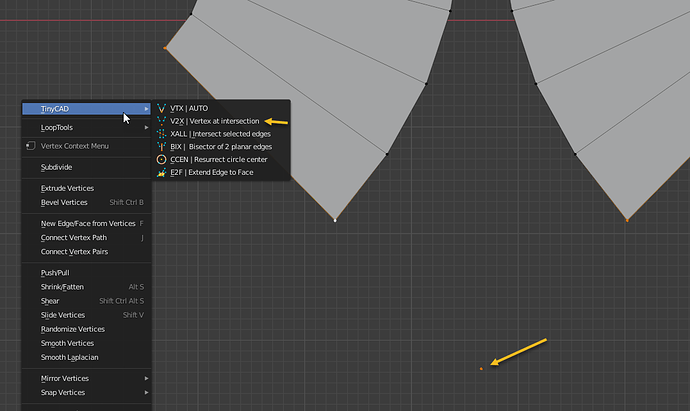ive been searching and trying and searching for days for a way to extend a line so i can position the 3d curser in the centre of my next spin operation! i am if you refer to the pic i attached i am tryiny to position the curser in the centre of the red circle but it needs to be inline with the edge os the blue face so that the curves line up correctly what would be the best way to go about this?extend line help|690x360
Save the transform orientation for the blue edge’s normal, then put the cursor at the center of the circle and add a plane.
Divide the plane down the center. This edge will be your guide line.
Rotate the plane until its in line with the saved transform orientation.
Extend the one side of the plane along the proper axis until it crosses the point where the blue edge will extend to.
Use the new edge of the plane as a guide and extrude the blue edge along its normal until it meets the new edge of the plane. Snapping tool might help here.
Delete the plane.