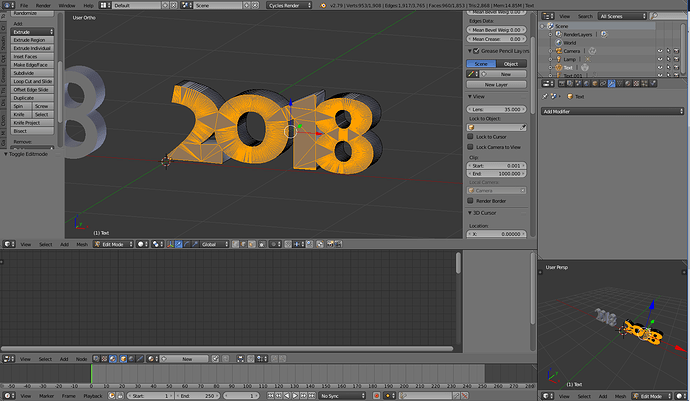Hi,
I converted text in to a mesh and then tried to clean up the topology of the overlapping numbers (as seen on the left). I think the mesh on the right looks quite good, but when i want to give it a new ‘top face’ it fills the whole top surface (meaning also the holes of the 0 and 8 etc). When i go to face select mode and try to delete those faces it doesn’t do that as i expected. There is a face underneath what i can’t remove. What is the proper way to give the text the desired top face?
Please have a look at the file below;
2018.blend (629 KB)