Here’s what I was playing with last week. I created a shapekey for when the arm bone was rotated down on it’s x-axis and it works just fine. If from top view you rotate the arm forwards, on it’s y-axis the shapekey doesn’t work, which is good as the bone doesn’t have any x-axis rotation. The problem I encounter is when you rotate the arm downward on it’s x-axis, then rotated forward from the side view. The bone now has y & x rotations so the shapkey is working, but since it looks like the same pose as just rotating the arm forward from top view, I don’t want the shapekey to work.
To solve that problem, I used a scripted expression driver, seen here:
Which works just fine, when the arm is rotated downward, then forward from the side view, the shapekey turns off, as it should.
However, if you rotate the arm upwards a bit more from side view, the x-rot value increases at a very fast rate and the scripted expression no longer gives the desired results.
So I began to read up on python drivers, thinking I can use an ‘if…then’ python expression to keep the x-rot variable from never going above 90 degrees of rotation. I’ve never set up py drivers, and I’m even unsure if this would work, but that’s the direction I’m working in.
Setting up shapekey drivers for the x rot and y rot is easy to handle, but if the bone has both rotations, shown in my 2nd pic, then both shapekeys would be on, which isn’t what is desired. I got frustrated with trying to figure out the py drivers, and haven’t got back to trying to get them to work again. I thought about posting for help on this subject, but want to try setting up the py drivers again before I ask for help.
If anyone has any insights, please share them…
Randy
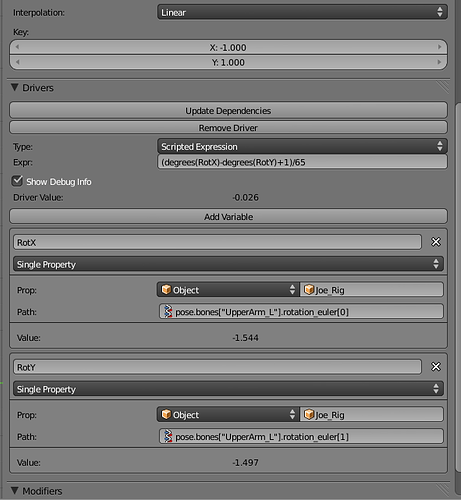
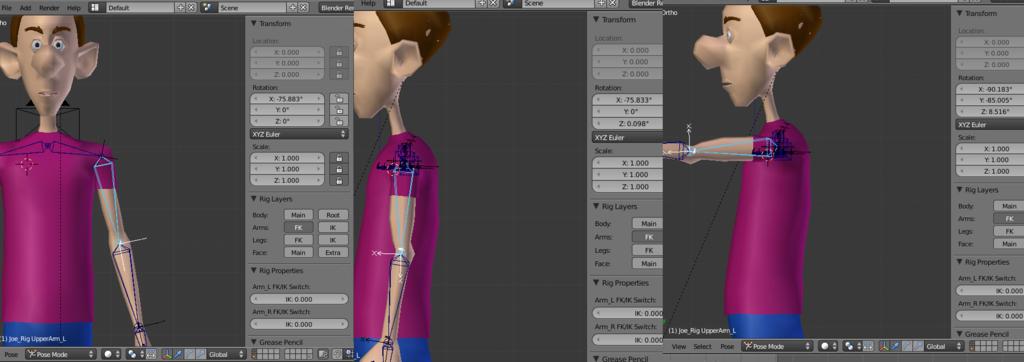
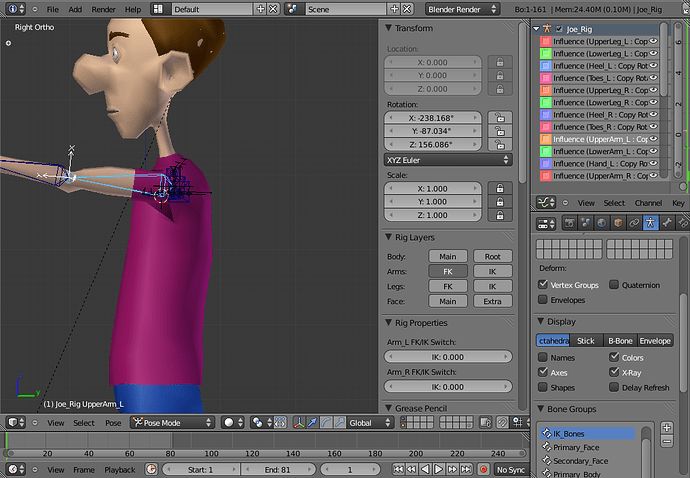
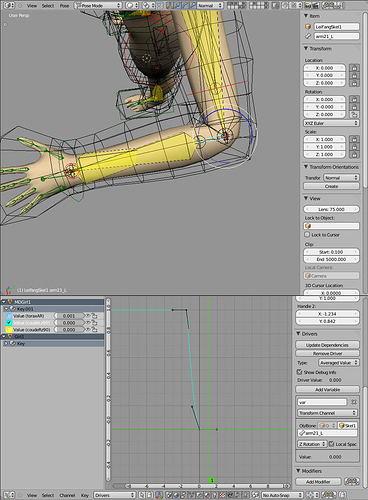
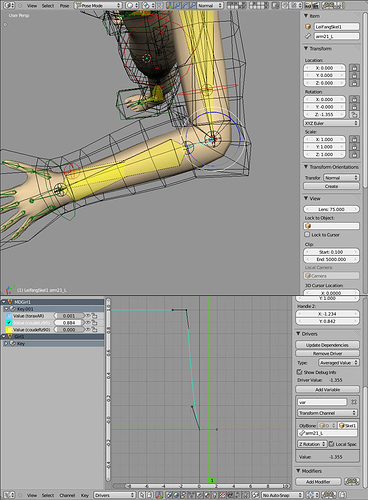
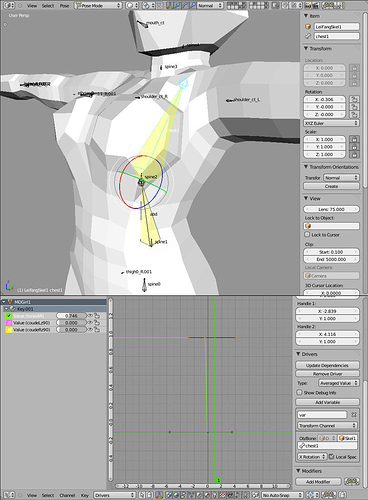
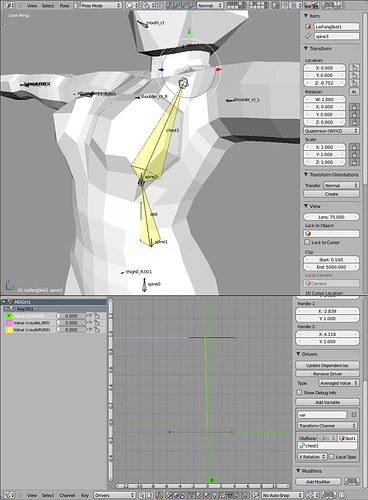
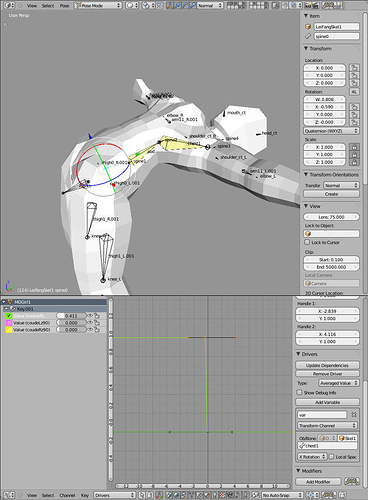
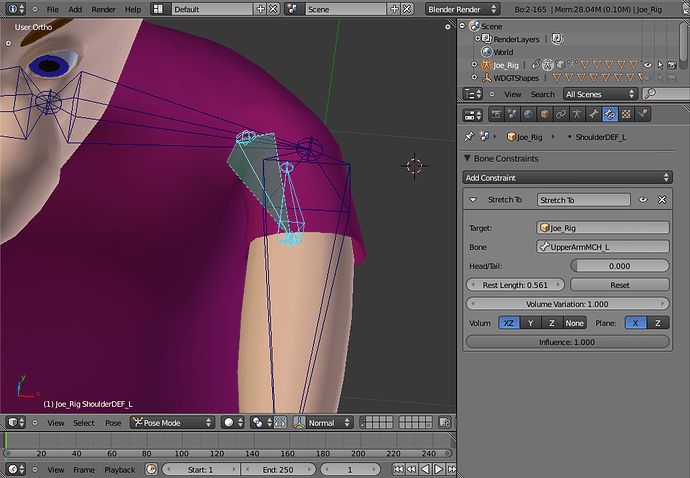
 :eek: :yes:
:eek: :yes:
