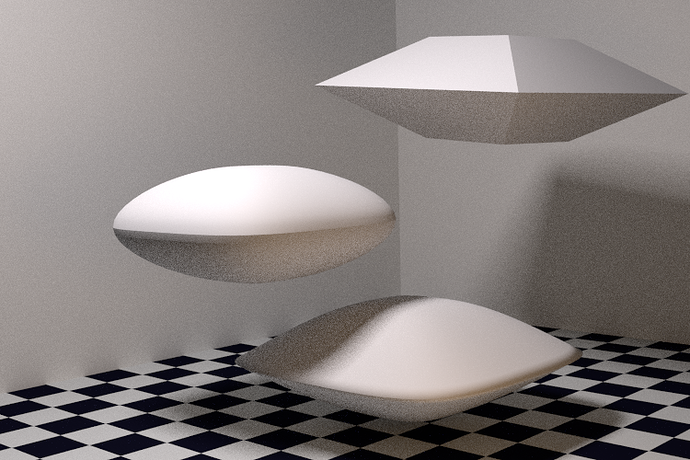hello all. I have added an “edge split” modifier on top of the “subsurf” modifier and when i turned it off i can see a diff in the modeling.
But I still see the gaps at the edges.
[ATTACH=CONFIG]269703[/ATTACH]
Is this normal with the “edge split” modifier. should I mark the crease manually w/out the modifier?
Thank you
D
It’s normal. Edge split splits the edges and subdivision rounds them, won’t do any good in that order so put edge split after subsurf.
Could try edge creasing (shift+e) on the edges that need to be sharp. Could also mark them as such if you do the selection anyway (ctrl+E -> mark as sharp) and use edge split on those edges only.
ok thank you. so edge creasing it is.
It’s what i would have normally done. but thought the edge split mod was a faster way to do it.
thx
d
What would be the best use for the edge split modifier?
d
Use edgesplit after subsurf. Edgesplit gives you sharper edges than creasing although creasing looks more organic. Creasing depends on a loop being inserted next to the edge and has unpredictable or undesirable results if an entire loop is not creased. IMO.
Top original obj, no smooth no SS, middle SS and edge split mod afterwards, bottom SS with max crease.
DruBan thank you for that and the visual as well
D