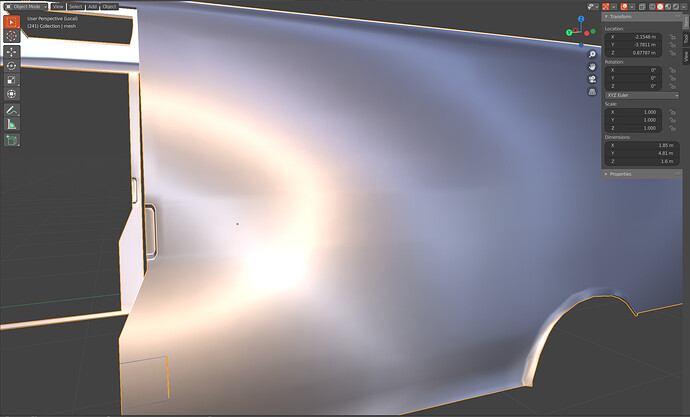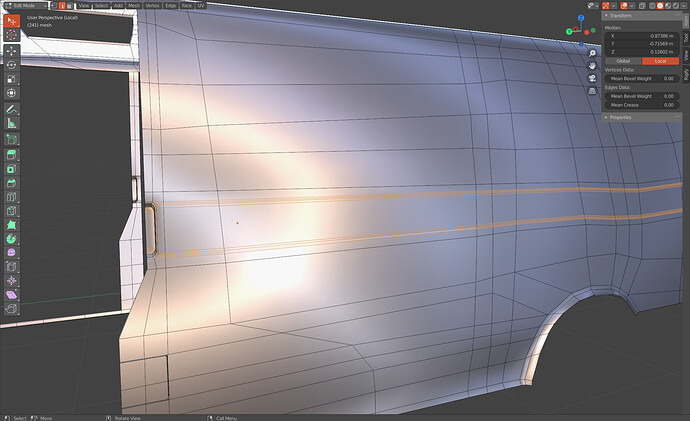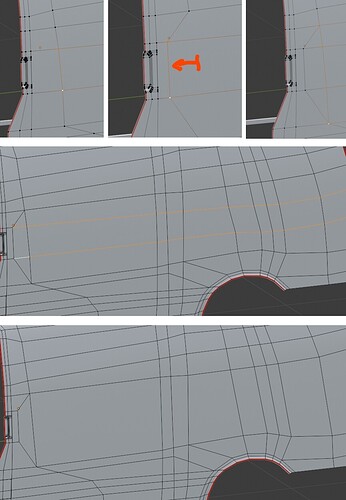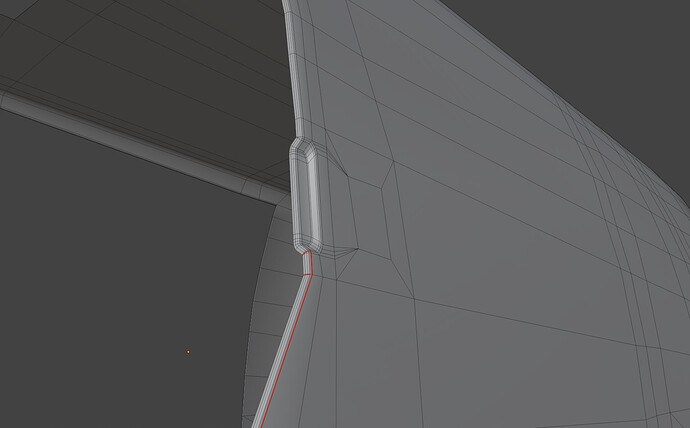On the pictures you can see that one inseparable part of the mesh requires more polygons than the rest of the mesh. I’m wandering if there’s a way to get rid of the edges while maintaining the amount of polygons on the handle cavity
Blender can handle ngons, simply dissolve the unwanted edges on the rest of the car. If you dont want ngons connect the verts of the cavity to neigboring verts.
The caveat to that is that with subdivision, NGons will behave badly if not on a flat surface. You can join the polygons in such a fashion as to reduce the amount.
2 Likes
Exactly what I’ve been looking for. Thanks.
Don’t know if 2 weeks is too long to reply, but here it is, give it a whirl:)
https://pasteall.org/blend/061aba3b5fa54fdfbb63a5c4f141157f
As pointed out by Colkai, you need to use topology tricks to get rid of these edge loops, for example you can do that:
1 Like
it probably can still be simplified but as long as it looks ok… 
1 Like