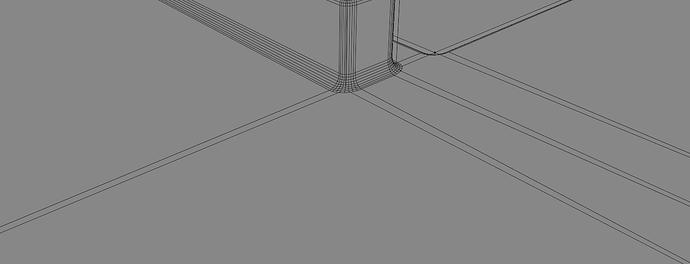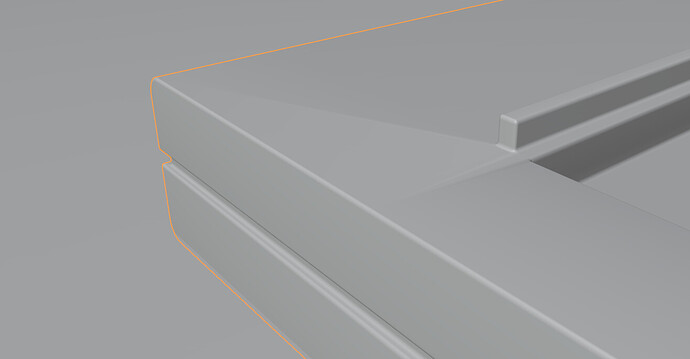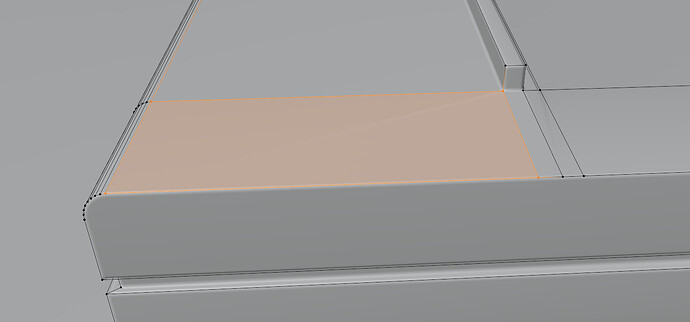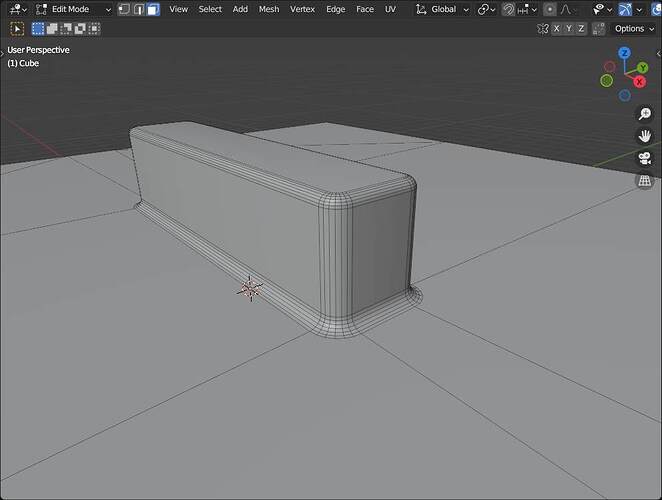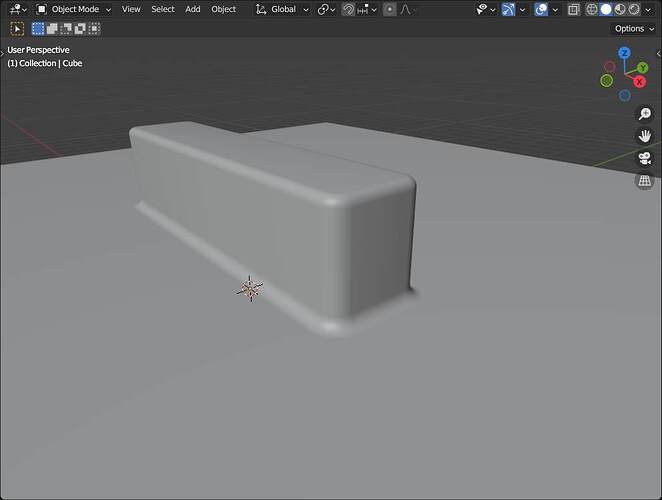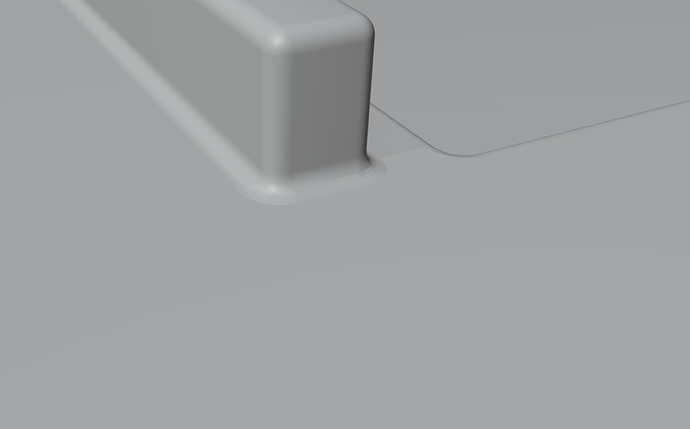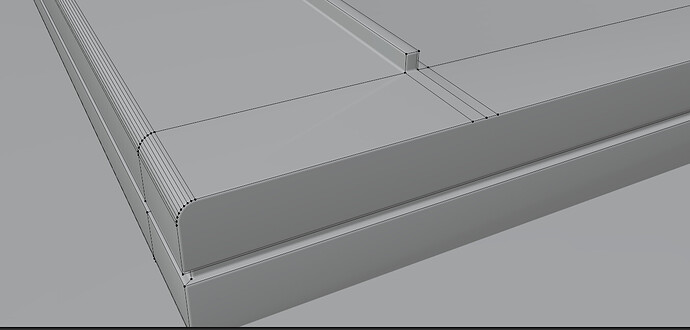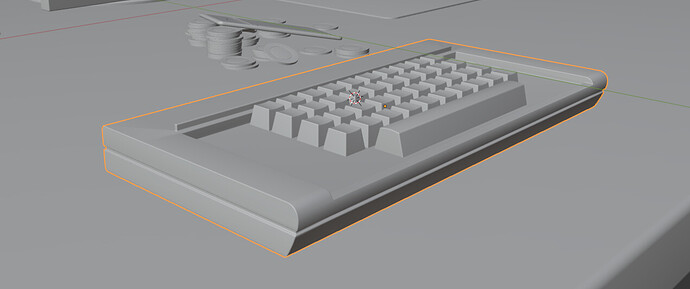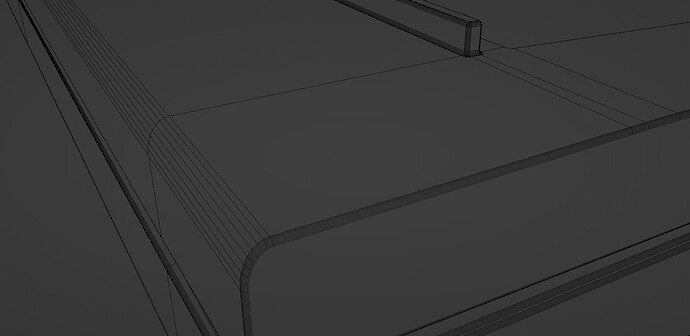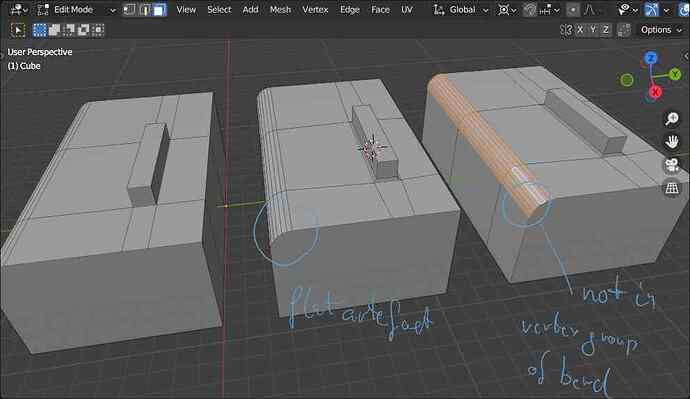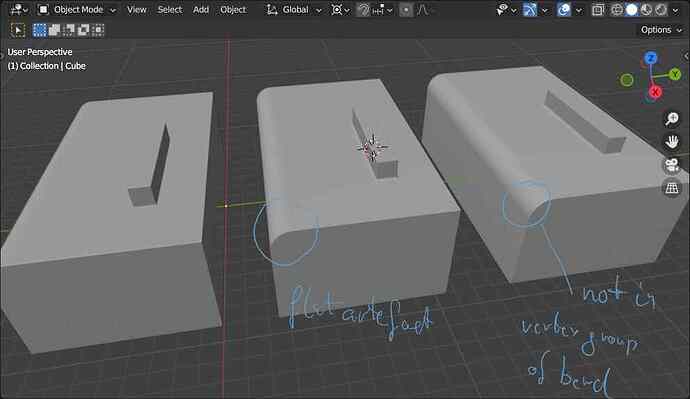Im trying to model an 80’s style keyboard and running into this shading issue caused by the bevel modifier set to arc (which i think looks the nicest). Its creating an ngon here where there is a quad without the modifier turned on.
It depends… here using smooth shading except for the coplanar areas… (aslo using n-gons)
…maybe autosmooth ??
Thank you for the reply, the shading artifact still happens with autosmooth and smooth shading. However i tried putting the flat surfaces to flat shading and the artifact is now gone. However then you get these visible faces because it has to interpolate between the flat shaded faces and the smooth ones i assume.
Could it be because its next to another large ngon. I have one on the side to create the curvature on the entire model
I totally have overread bevel modifier… ![]() hmm quick idea: usually when using the bevel modifier anf having different materials on the faces it’s a good idea to have the segements set to an even number… you might try this…
hmm quick idea: usually when using the bevel modifier anf having different materials on the faces it’s a good idea to have the segements set to an even number… you might try this…
And yes the bevel modifier is a bit “picky” if there are too sharp faces involved… or n-gons.
Because of the left “round” side… you are using vertex groups to only bevel the rest ?
No problem ![]() Here let me just give you an idea of the whole model
Here let me just give you an idea of the whole model
and no im just using the default bevel modifier set to 8 segments. So im using angle limit method set to 30. Its not beveling the round side so thats working as intended.
So i played a bit with it… here’s also a blend file : KeybordBevel.blend (134.5 KB)
And meanwhile you posted something… so i think you have a little too much geometry to use the bevel modifier… the “extruded box” is laready beveled ( but maybe i even too)…
So on th eleft ther is some simple box model but with you bigger alreade curved edge; the bevel modifer does not do exactly waht you want. In the second there is already some bevel on th ebase of teh extruded box… but thenas also on theleft ) the bevel mod does make the round part “edgy”…
Finally on the right i excluded this vertices from the bevel…
The bevel of the extrude box might even done with less segment because the bevel modifier bevels this again and so there also might be some other glitches…