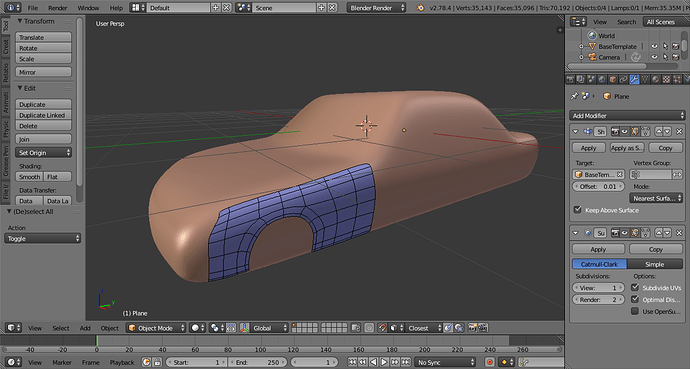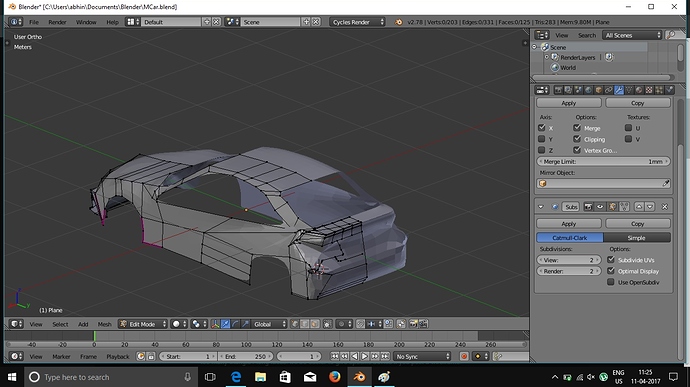I am trying to modelling a Mercedes Benz CLC Class from blueprint. I used plane for the base. however, nothing is turning out to be good. The parts around the back and front are like squished and pinched. I tried creating more vertices and positioning them, but they make it worse. How should I go about from here to make it more uniform towards the front and back?
too many triangle / long faces. it’ll be easier to give specific advice if you post a wireframe.
Subdivision is generally hard to predict if you don’t keep things quads. Like Modron above said, need wires to see what’s going on.
—Edit—
Also not sure how much this can help… But it might make some things easier. (Even if it could be considered a more advanced technique.)
You could try blocking out a volume template with no openings at all for a form that defines the overall shape. By not worrying about small details the template can be rather easily boxed out in minimal polys, and relying on smoothing to have blended forms. Upon which you snap and shrinkwrap model over in order to make the actual body parts. That gives a bit more freedom in drawing out edge flows without having to worry about how to perform cuts into panels and such. Modeling over the template tends to solve a whole lot of alignment issues between separate parts. Pic below is a rather simplified example of such.
Also it seems that its just one big piece. You should model pieces separatedly, in fact, in the case of a car, thats the best way to do it. Dont model the whole thing with just 1 object… that will leave you with little options to avoid triangles and ngons…
It’s actually not too bad for a newbie, you just need to learn the basics.
I would suggest you watch some speed modeling videos to get an idea of edge flow and topology of vehicles once you have the basics down.
You will have to post the .blend file if you want help on your current model.
Or even better, im pretty sure you can find some good free tutorials about car modeling on youtube. ( theres too some paid one on cgmasters, cgcookie etc ) . It is good to have at least the base with it, on how to start the things …
n-gons ( faces with more than 4 edges ) are no good for car modelling, especially if there’s a subsurf modifier involved. stay away from triangles and n-gons, and stick to quads.
(edit) also try to lay out your quads so they aren’t bent. meaning you should be able to view them at a side angle as being fairly flat.
aka. non-planar polygons. A bit out of alignment is ok, severely non-planar is not. Latter usually happens when the structure doesn’t follow the form.
The fix in that post is not universal. If there are non-planar polygons because the structure doesn’t follow the form, then the fix is to redirect the flow so that it does.
A car is a hard modeling subject. You could train with easier and quicker to complete subject matters, or stick with modeling a car knowing that it is expected to be difficult.
Why is it difficult? Understanding these are needed to model a car that uses subdivision surfaces:
- polygonal modeling basics (mesh, mesh elements, how to construct them, density)
- interpreting forms (which a blueprint doesn’t show)
- subdivision surfaces and how to control it with a mesh structure
- needed structure flow for the forms and subdivision surfaces
- enough tools to do all that and workflows to model and hold the forms while working.
Those aren’t too difficult to understand, just plenty to it.
I watched some, and they are quite hard to follow. In fact, I started modelling after watching some time-lapse modelling. If you know any good video, please provide me the link.
I will keep that in mind 
Yes, it is hard. Any link where I can understand them? I watched some beginner videos on Youtube but they were no good. I am modelling kitchen right now (from a tutorial video) and then I will start working on a different car model. The easy one.
High speed modelling videos are completely useless. Dont watch em.
Also, you dont need to specifically search for blender tutorials, you can search for maya, or 3dsmax or whatever. The modelling basics are the same in all of em.
Can try this one… In all honestly i have not watch it in details so i cant tell if his technique is good, but result seems ok for me.
Im sorry i had more tutorials about it back in time. but hard to find them today.
One certainly excellent, but paid one: http://www.cgmasters.net/training-dvds/complete-vehicle-production-in-blender/
Anyway, car modeling is complexe, it is a long goal to achieve and higher the details level, higher is the work. Sometimes it is good to start by quick things for learn as small parts, and why dont even start by a rim + tyres first.
If you are using blue prints to model, maybe try to outline the shapes like the frame, lights, hood etc first. For instance, you can take a plane and remove two of the vertices, then extend the others vertices to begin outlines the shapes of the car in 3D type of tracing by building line curves. Then you can start to extrude the lines and connect the meshes to give the car a solid shape.