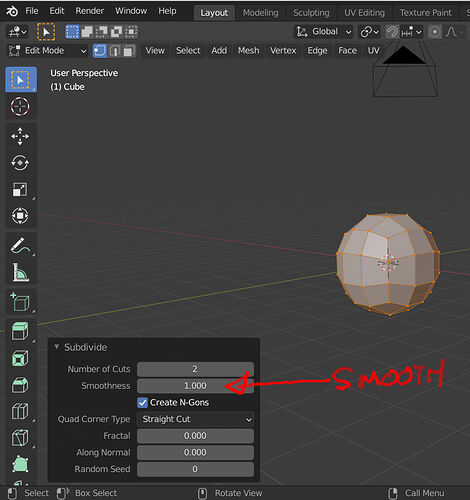If the question doesn’t make any sense then here’s what I’m trying to say. Everytime I subdivide in edit mode (my shortcut is Alt - W) it becomes more like a square and less round.
Here’s a picture:
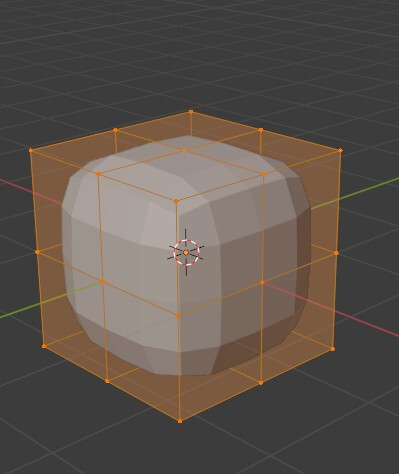
I keep subdividing and it’ll keep becoming more like a square until it literally is a square.
I’ve heard that whenever you subdivide it should become more round, not square. Does anyone know how to fix this?
When you subdivide in edit mode the subdivision does not smooth the geometry by default. You would have to use the smoothness slider in the popup menu while subdividing.
If you have already subdivided and do not have the popup menu any-more you can use shift-alt-S (or mesh menu- transform-to sphere) and it will spherize your mesh.