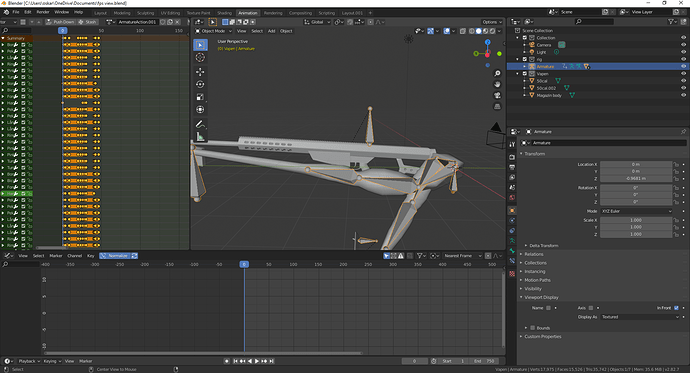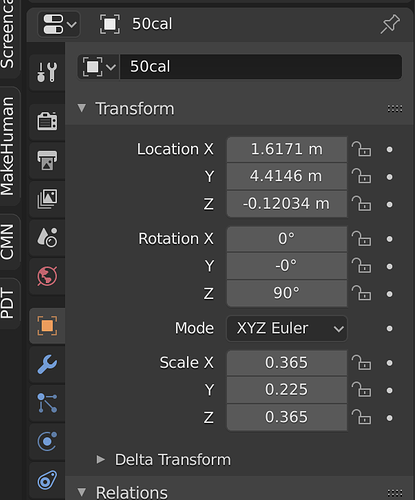I am making a fps player view model for unity and so I created a weapon but when I made the rigs I created seperate ones for the magazin, weapon body etc. And when I try to merch them together now it ruins the animation for some reason. Is there any way to have different objects as one animation or connect them without displacing it?
This is what happened when I tried to merch the amratures togetherWelcome to BA!
Did your armatures have different origins? Are the armatures all the same original scale? so many questions, post the blend file to https://pasteall.org/blend/ then post the link here, as you are new you cannot post files here yet… It is never a good idea to have multiple armatures for the same object set. Also do you have a root bone to which all the bones of your joined armatures are parented? This is probably the cause, that bones do not know how to behave when the main original armature bones have moved.
Cheers, Clock.
Thank you for answer!
It was a mistake I relized afterwards that have multible armatures wasn’t such a good idea.
Here is the blend file: https://pasteall.org/blend/c52fc1242d1e45f09dee6ce574e1af8e
Never mind, here is the problem:
You scaled the objects in Object Mode (not good) so when you join, or rig them everything is FUBAR. If you scale in Object mode (any Blender Object) always apply the scale (CTRL+A => “Scale”) Joining two objects with different scales is a no-no-no-no!
So, apply the scale, then join the armatures, you will have to re-keyframe your weapon bone…
Having a common “root” bone is a good idea, it makes holding the whole thing together much easier. Calling bones “Bone…” is not good either, use meaningful names please!
Cheers, Clock.
EDIT:
You also rotated objects in Object mode, same applies as for scaling objects…
Thank you for you help. I am new to animating and I guess I had to learn the hard way this time.