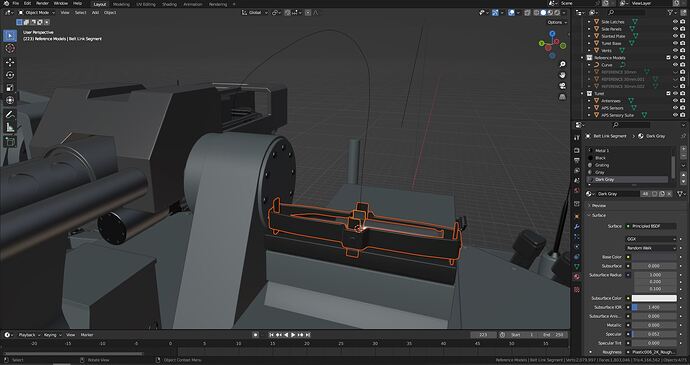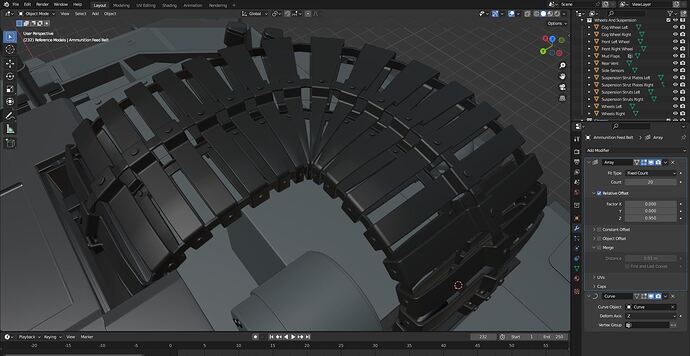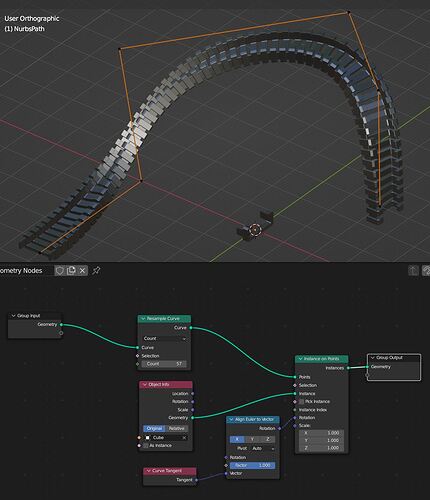How do I make this heavy military ammunition belt follow this curve and link up to the weapon it’s supposed to attach to?
You may build the ammo belt with an array modifer and Fit Type: your curve and also use a curve modifier to follow this form/curve…
Is there a video tutorial for what you just described?
I seem to be getting some pretty bad deformation.
How do I make segments follow a path without deforming the mesh?
Can someone please do this for me? Also, don’t forget the chain of bullets.
Here is a link to the .blend file. https://1drv.ms/u/s!Ap6t_YOv62EQgg8AKBrwxLCwfzkg?e=Gb86Hw
Make your curve much smoother. Yours has a definite right angle, the final image has a smooth arc.
Your ‘clips’ are two or three times as wide as the real ones. That is not helping.
Sometimes a helper object is needed. If you add a simple long rectangle (that will not render) in place of the ‘clips’ (so following the curve) then make the clips a child of the rectangle - then the deformation happens in the rectangle, not the clip.
That’s very impressive, I need to start learning this stuff ![]()
I managed to get there with instancing without deformation of the ammo but the carrier still needs work…
Ammo_Feedbelt_Instancing2.blend (3.9 MB)
Good to have options at least ![]()
Thank you!
I guess that knowing the exact design of the carrier links will help to solve the modelling.