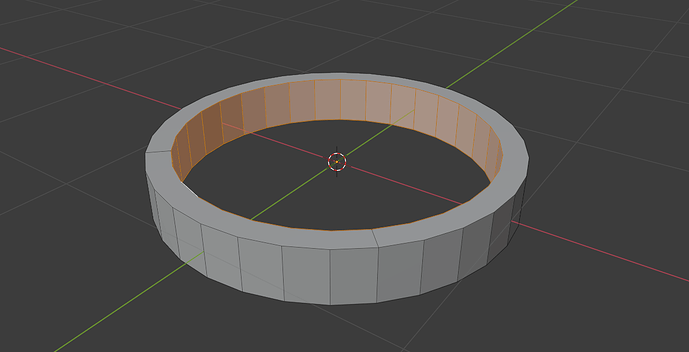Here I selected the side of the cylinder I don’t want to be seen. But, how do I achieve that?
With the faces selected, hit “H”. (Hide Selected.)
Yeah, but when exporting the mesh, will those sides still be hidden?
No, you’ll need to instead delete them with X
Deleted the inner and top/bottom sides and this is what I was left with.
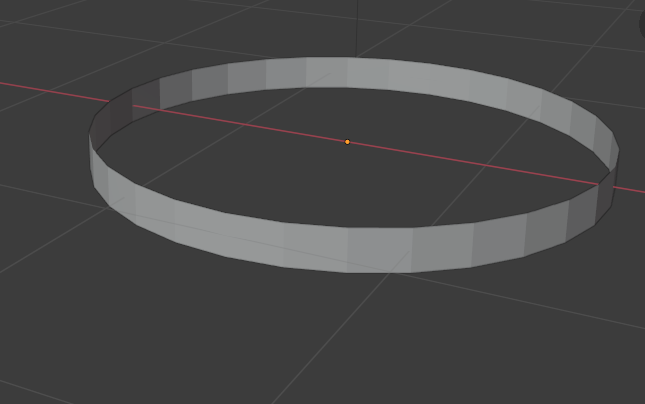
I’m guessing the inner part won’t show, right?
If it’s deleted, that’s what you’ll get when you export.
And yes, ‘hiding a thing’ is a completely different situation that ‘i want it gone, forever, in every way.’
(Sort of like playing hide and seek… the kids don’t actually cease to exist.)
Well yes, I want it gone from a viewing perspective. However, nothing here actually does the job for me. As seen in the blue picture above, how do I achieve that cylinder?
but are they schroedingers kids in the meantime? >grins<
looks to me like it’s just a transparency at high settings (but not full transparency). in a different scene, it would show differently. but that’s what i’m seeing, and could easily be wrong.
The game engine I’m using will take care of the transparency at mesh-import action. I’m just trying to find out how I can view only the outer side of that circle/cylinder/pipe-like object.
What I mean by “render” is that I’m not using Blender’s Render tool, just for the mesh to export with a viewable outsider side.
Well, if it’s a flat strip like in your last screenshot, then using one-sided material should do the trick.
And what if I cannot use a material in the regular way? For now, let’s stick to “no-material”.
Let’s take a plane. I want to view it from the top, and I can. It’s there. If I am viewing it from the bottom, I can see through it. It’s there, but I can’t see it. How do I do that for a cylinder?
okay, so you only want to export a mesh with faces with the normal facing the camera… hmm. i don’t have the answer for that, but stated that way mebbe someone else could help. for me, i would just delete the unwanted faces and export that. note however, that would mean you couldn’t change the angle of the view in wherever you’re rendering (game engine), as that geometry no longer exists.
i’m wondering if in your game engine you can turn off backfacing faces, which would give the same effect, while still allowing for that effect. Lightwave’s old renderer worked that way, only rendering forward facing faces.
The game engine I’m using is not that advanced and doesn’t let me change how a mesh renders at any point. But here’s an example in that specific engine that represents what I want (don’t judge me if you can recognize it):
As you can see, the inside isn’t shown. The outside is.
Well, ultimately, you’re going to have to do this in your game engine. Whatever shaders you setup in Blender aren’t going to export, and this is a shader-only solution
It does look like a simple one-sided material to me ![]()
Well, I can surely try your way. How do I achieve this “one-sided” material?
Are you sure it’s not already one-sided? Did you already try to export this thing:
Yes, I did try to export it. 3D viewer rendered both the inner and the outer sides of that mesh.