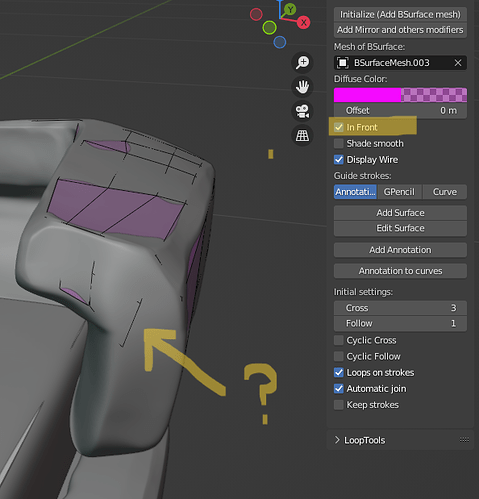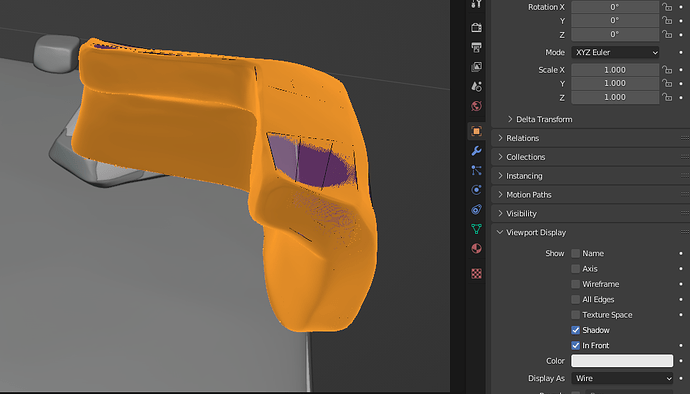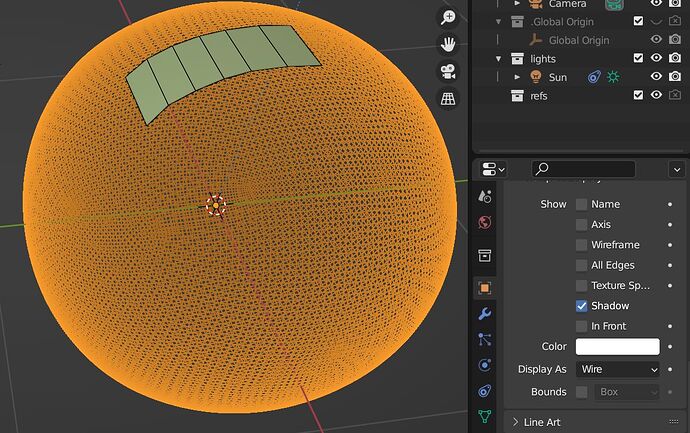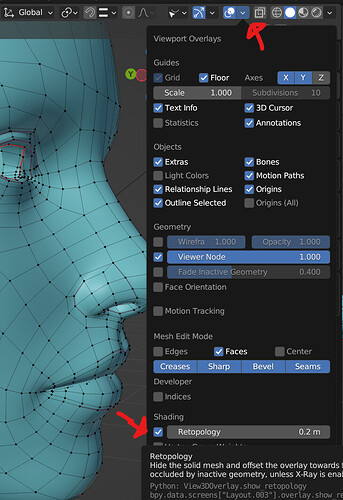I’m trying to retopologize in blender. Even when I have the ‘In Front’ option selected as shown in the screenshot, the retopology mesh is hard to see thus hard to work with as parts of it hide behind the highpoly. How do I make the retopology mesh easier to see?
Hi,
Do you use some modifiers such as Subdivision Surface?
If so, try to enable this one:
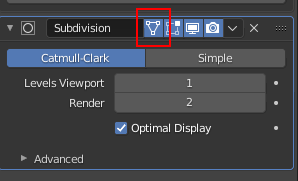
You could display the highpoly object in wireframe. You do that in Object Properties → Viewport Display → Display As → Wire.
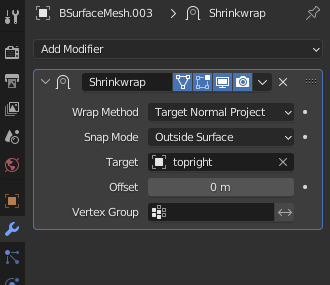
I’m using shrinkwrap and it looks like this at the moment, if I also add subdiv modifier and select that button it ends up looking worse.
May you share your blend file?
Ah, I didn’t expect it to be that dense, but no matter. You still have it in front, uncheck that; your lowpoly should be textured and in front. I just tried it with shrinkwrap and that works for me.
So why have you not raised the Offset amount in the shrinkwrap modifier?
That is what it is for… ![]()
0.01 should be enough. Unless the mesh is big.
Make sure only the retopology mesh has In Front checked. If the high poly mesh has it checked too, the retopology mesh may end up behind it at times.
Or better yet, if you’re using Blender 3.6 turn on Retopology in the viewport overlay options (In Front does not need to be checked):
Older versions of blender used an older version called “Hidden Wire” or something, for that you will need In Front checked.
I have Retopology and In Front both saved as quick favorites for ease of use. I’d suggest that if you need that sort of thing often.
Thank you, this is exactly what I needed. I installed the latest blender to get that retopology option.