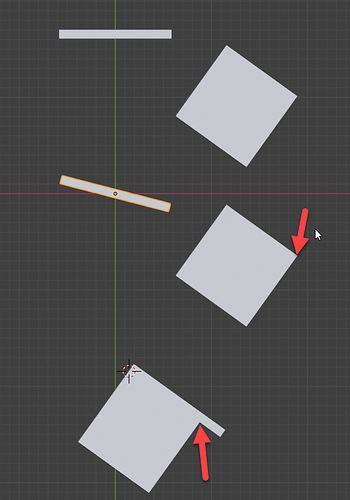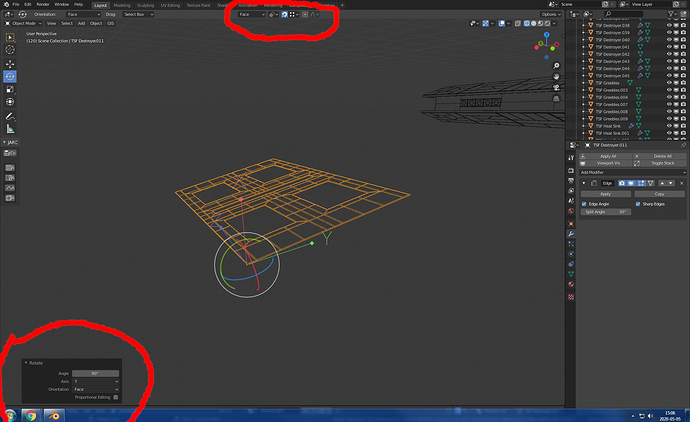When rotating a piece of geometry while snap to vertex is activated, Blender 2.82 will decide that it is only going to rotate by 90 degree increments. This is insane, because it is NOT snapping to the VERTEX at that point, as it is SET TO DO. I have been dealing with this issue off and on for some time. THis happens whether I am in edit mode or object mode. It also happens when I am trying to rotate origin axes. In all cases, I am starign with a piece of mesh which was not aligned the same way as the piece I am trying to move ti to, therefore, I need to align it’s orientation, etcetera, to fit.
THis is one place where Blender is showing a serious deficiency. Other than this, I have really come to love Blender. THanks in advance, for any help, if anyone bothers to read this and answer. Posting on here is like putting a message in a bottle, and casting it into the sea…
1 Like
If you have two object and you want to align one to another then you need to set things up a bit if you plan to use snapping while rotating. Top example: two objects. Middle example, rotating with vertex snap on aimed at the vertex with arrow (useless). Third example: Snap the object to be rotated to a vertex on the other object first, set the 3D cursor to than point, change Pivot Point to 3D cursor, rotate and snap to the arrowed point.
Again, a picture is said to be worth a thousand words. Show us a screenshot showing us the geometry you are having an issue with.
The problem here isn’t so much the geometry as a problem with the snapping tool. Here is a screencap.
It does the same thing whether I am rotating the origin axes, or rotating actual geometry, if the geometry is off axis in all three planes. Also, whether I have snap with Closest, Center, Median or Active, selected in the snapping menu. In this kind of circumstance, none of the snapping menu options work the way they normally do.
All I want to do, is simply get the snapping tool to work like it normally does, (in other words snap to the vertex,) instead of snapping in 90 degree increments. Otherwise, I (normallyuhave no problem aligning objects by the method you mentioned.
Select a flat plane on your object. Create a custom transform orientation based on that face (looks like you might have tried this part already). Select that as the transform orientation. Tick the box to have transforms affect origins only. Object>Transform>Align to Transform Orientation. Then you can set everything back to normal and rotate things in Object mode instead.
Thank you, John! I just tryed your suggestion, and it worked beautiful. I did not know about the Object>Transform>Align to Transform Orientation capability in the object menu. THat fixed many problems.
The help is greatly much appreciated.
Apologies, for any errors English is my third language, and it’s half past bedtime. =)
Shinseiko