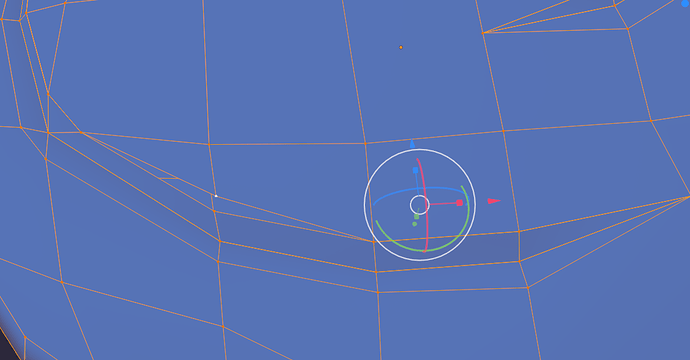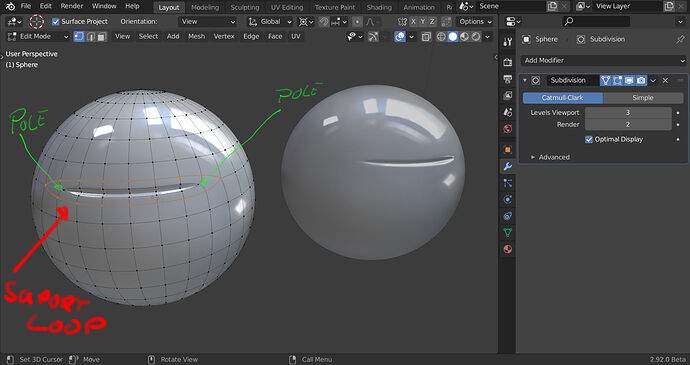I would like to make these vertices unconnected but appear seamless I see it done with game models but I have no idea how they make it appear seamless.
Why specifically do you want them unconnected? I don’t see any benefit to that.
because when I do connect them I get these ugly dark shaded spots.
Have you tried recalculating the normals after connecting them, I sometimes
get those shadows after editing a mesh and it is fixed by recalculating normals.
i tried and no fix, but do you know how I can make vertices unconnected but appear seamless I’m racking my brain trying to figure it out.
You can place the 2 vertex in the same place using the snap, but as soon as you smooth shade or subdivide there will always be a seam, they will only ever appear seamless in flat shade. For them to be seamless with smooth shade or subd they have to be connected.
Don’t rack your head out to much, you need to change the topology.
To make a clean dip/wrinkle like that you need to add a support loop around the poles.
THANK BRO! it was my topology lol I appreciate it.