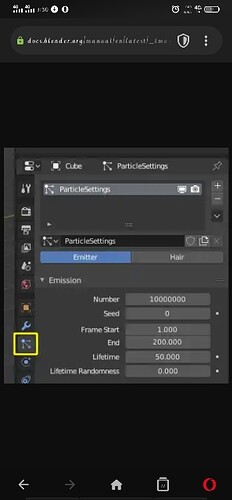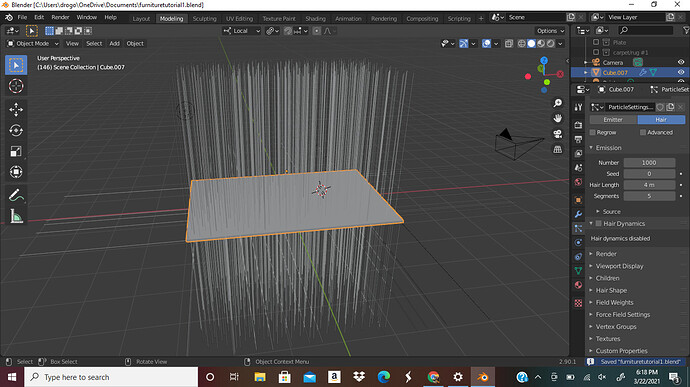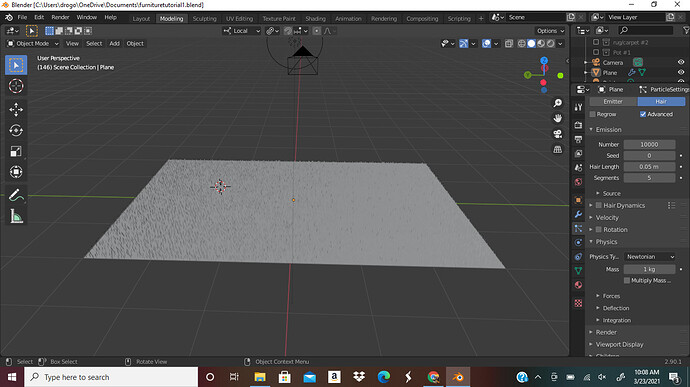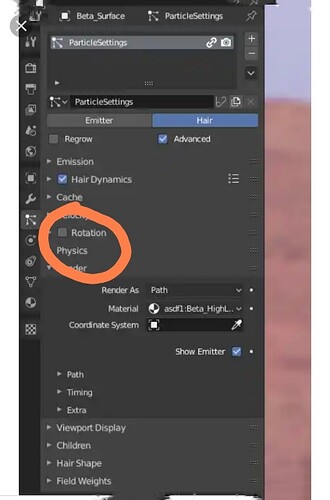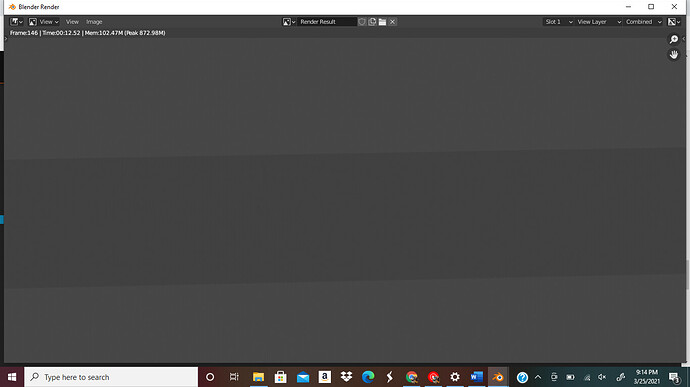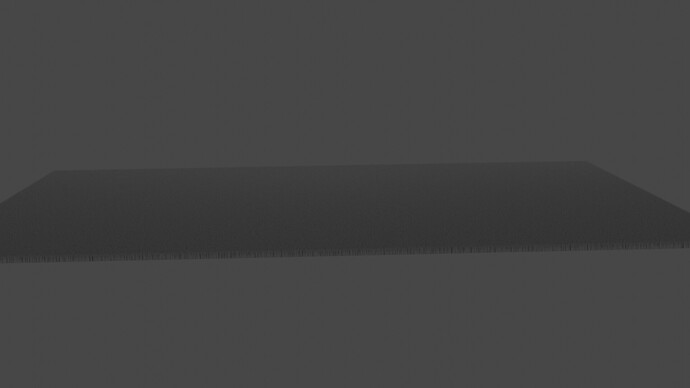I am trying to work on practicing modeling basic things for learning, but I got stuck working on an outdated Blender tutorial. I want to model a rug/carpet so I can get better at the software, but I need to find something that matches up to what I currently have (Blender 2.9). Any advice?
To make a rug…use a plane or circle or any shape you want. Then select the mesh and click on that particle’s tab.
Click on the plus sign. It is set to emitter by default which isn’t what we want. So so we are going to click on the hair tab just beside it. With that done you’ll notice there are quite a lot of options and all. I can give you my way but I’ll like you to learn yourself. So I’ll put the link to the documentation read through understand each and when you’re done, aske questions that you don’t understand.
https://docs.blender.org/manual/en/latest/physics/particles/particle_system_panel.html#id1
Will be waiting to hear from you. I will give you a bonus tip later:sunglasses:![]()
First of why are you using a cube, I said a plane, it will make the hair to face just one side…and have you read through the documentation?. Well to move on from here, reduce the hair length to about 0.5-0.7 or more or less, any way you like it. Then click advanced settings. Move to the physics tab and look for Brownian when you see it increase the value a little like 0.1 or 0.2 or more as it suits your fancy. Click the children’s tab and click interpolated. You will notice it has its own sets settings mess around with it till you get what you want. Then hmmm what else🤔…try it out
I corrected what I did. Also, I’m at the particle menu, but I don’t know what to do now. I can’t find the Brownian part for the physics tab.
I’ve already done that part already.
I’ve done that now. What’s next?
DBOSS_blend, I am ready for the next step…If there’s any more for me to do.
Play with the other settings till you get what you like. If you want a patterned rug there are two ways to do it
I’m thinking about that. However, when I tried viewing it in a render, everything comes out as gray and foggy. Even if I added a light, everything just comes out as gray and gloomy.
Bro how new are you to blender I think you are missing some basic things. Do you have a cam ?. What is the strength of the light. Did you give the rug a material?. How new are you to blender. So I’ll know how to help you.
I didn’t give the rug a material. I do have a camera. I don’t know where to find the strength of the light. I’ve used Blender a bit on-again, off-again since early 2015.
Okay so it should have a basic material which is plain white. To see the lights settings click on the lamp and check the the tab where you chose the hair. Don’t click anything look for a symbol that closely resembles a bulb click on that and increase power. And what render engine are you using
I suggest you take it from the basics a video of how to navigate blender then to the functions of each tab, icon and the likes.
I recommend
And also this
https://m.youtube.com/playlist?list=PLjEaoINr3zgEq0u2MzVgAaHEBt--xLB6U
Watch it practice and I’m sure you will be closer to your dreams than before  .
.
Thank you, but I can’t watch those videos. My Bluetooth headphones aren’t working for some reason.
I was on eevee rendering before, but I changed it to cycles render.
So how is it
Add a cube scale it up put the rug and the light inside…turn the lights up and render