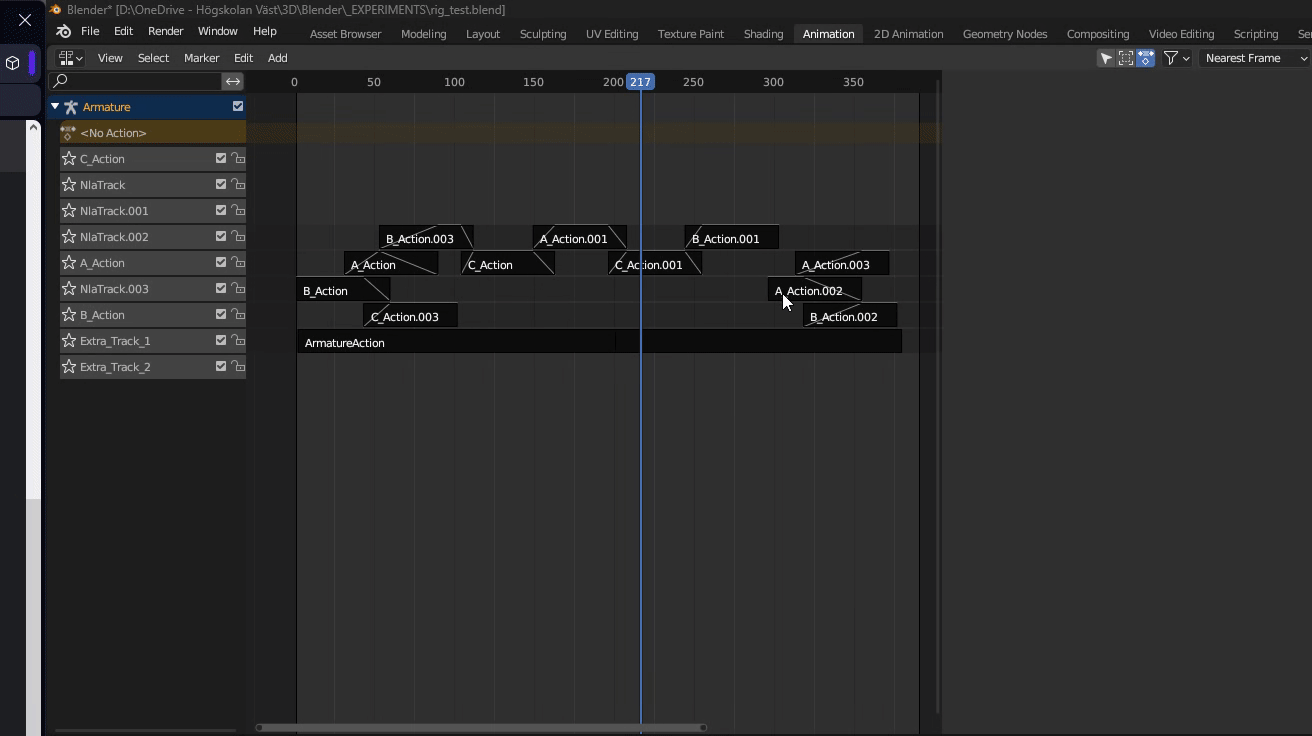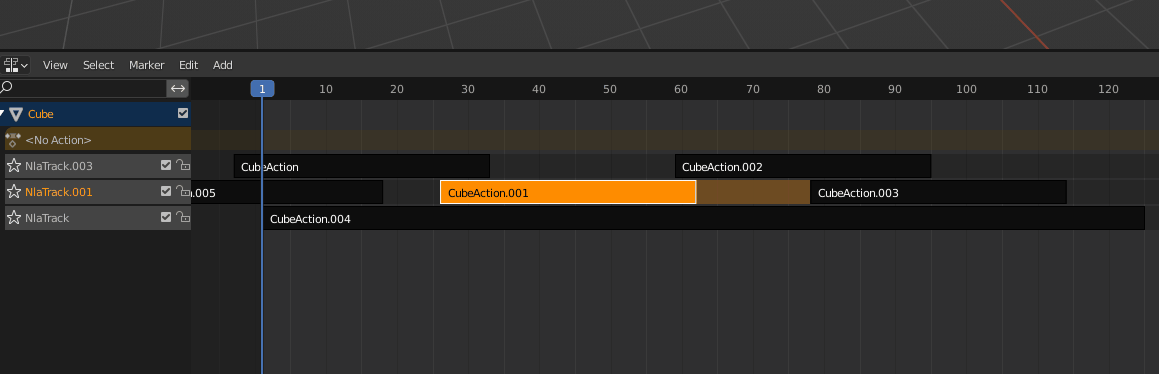HCederblad
(Henrik Cederblad)
1
I can move my Action Clips left/right without problem.
I can not move Action Clips up/down without free passage (no clips obscructing the movement).
The only method that’s been successful for me, is to play some TETRIS with my clips (see video) which is messing the whole animation up.
There’s got to be a better way, but how?
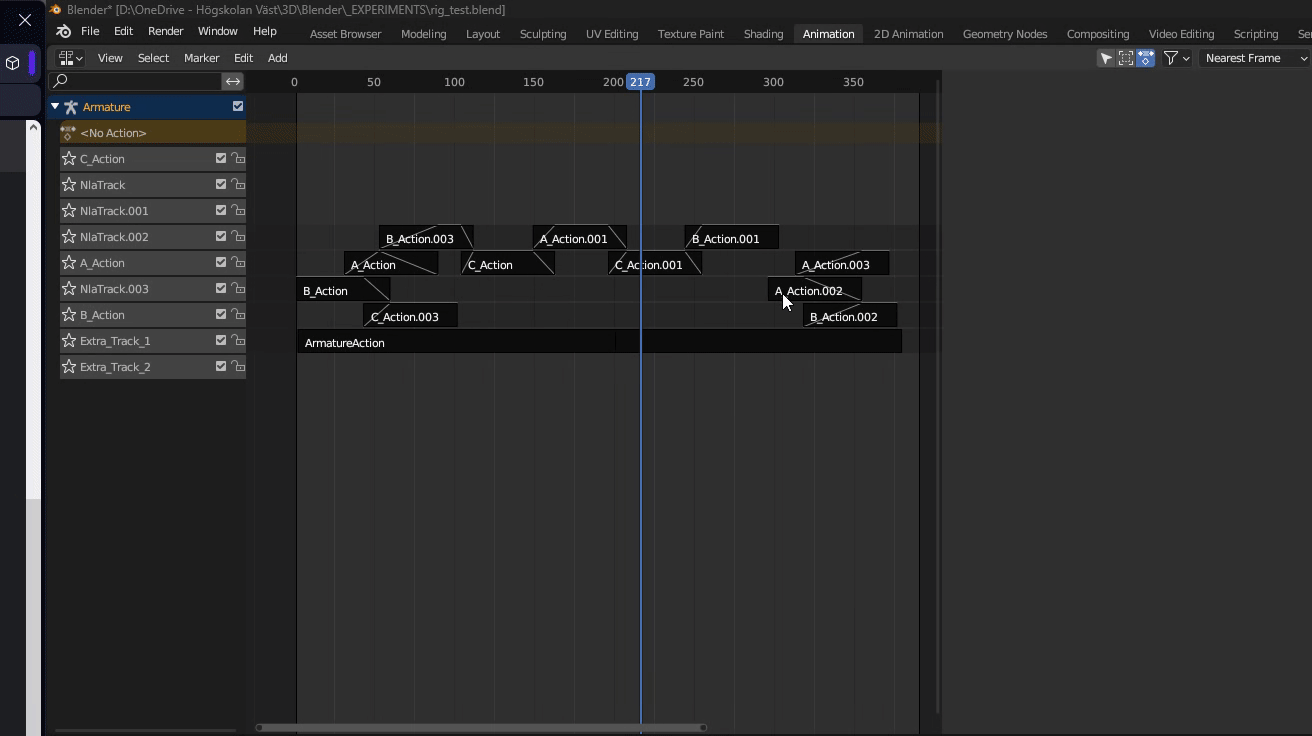
Up until now, yes.
This has been solved in Blender 3.6, though:
Edit: Sorry, I misread. It appears that is solved only for horizontal movement.
https://wiki.blender.org/wiki/Reference/Release_Notes/3.6/Animation_Rigging
HCederblad
(Henrik Cederblad)
3
Interesting, how on earth did you keep track of this? 
That’s good news … for hotizontal dragging. But I couldn’t see anything about vertical movement :
- NLA strips can now be dragged horizontal through other strips on the same track (8833f5dbf9).
HCederblad
(Henrik Cederblad)
4
So this means clips will be “locked behind bars” like the gif? Is there any other way to move past obstrucing clips in the meantime?
cmto
(cmto)
5
One way would be to add a new track and move the strip to the new track, then page up/down the track.
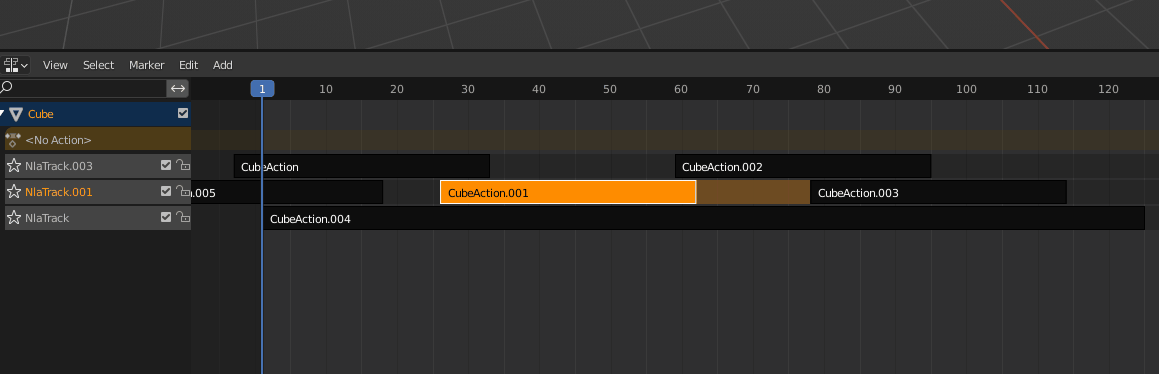
It’s still not ideal but it works in a pinch like your example.
1 Like