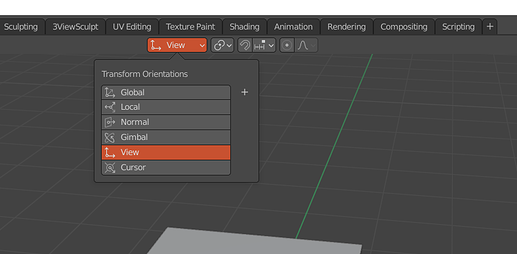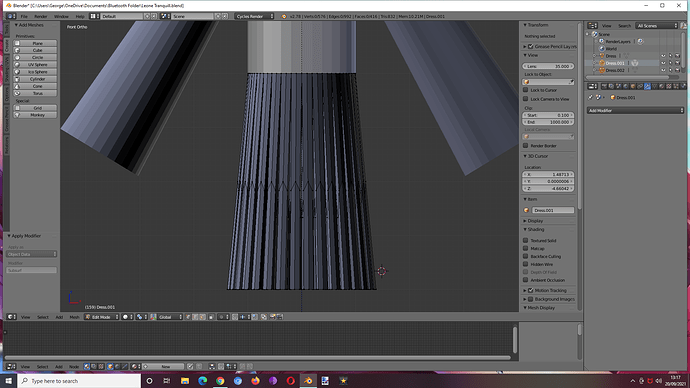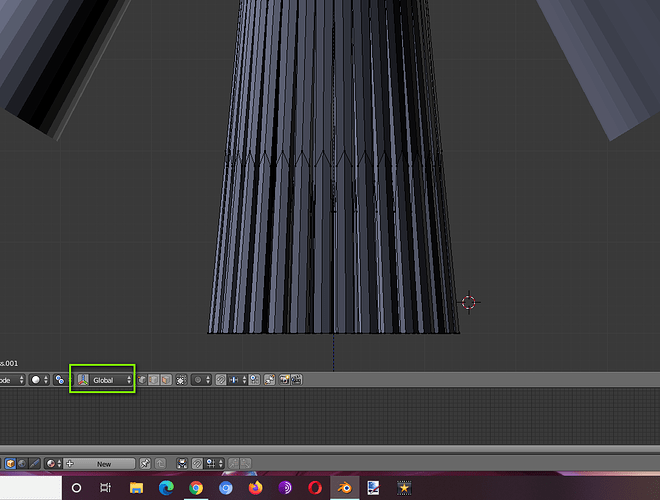I seem to remember seeing how to before, but I can’t remember for the life of me.
And welcome aboard!
That’s not what I’m looking for. I want to draw vertices towards where my screen is.
I’ll probably be around for a while.
Sorry … not sure what you mean.
In edit mode you can draw vertexes by selecting a vertex and pressing the E (extrude) key. How diferent is this from what you’re trying to do?
@George_Cowley_Demetr :Activate the move tool. Press z to constrain the movement to the z axis. Press it again until the text in the upper left corner displays “along view z”.
Thank you so much.
I mean “draw” like “move”.
It’s not working for one model in particular, could you take a look at it?
Check first, that you switched in 3dview to “View” for the upper center screen placed dropdown box for “Transform Orientation”, otherwise the toggling might not include it.
I’m not going to pretend I know what that means.